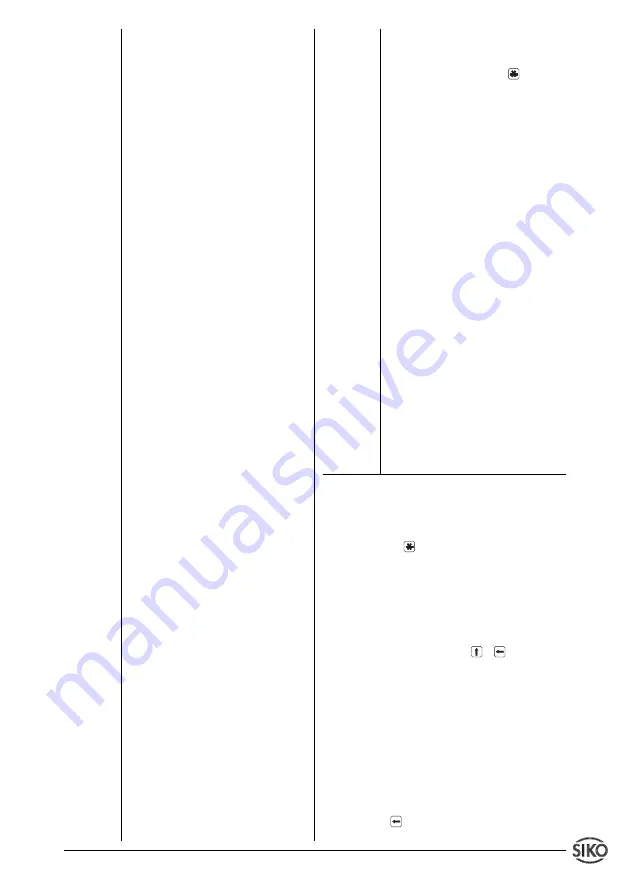
MA01/1
Datum 16.11.2001
Art.Nr. 77320
Z.Nr. 8664054
Änd.Stand 389/01
1 3
system. This value is set by
referencing the system according
to chapter 12.
_oFF_
Offset: Can be any value; used to
influence the value displayed, eg.
tool correction value.
_dP_
Decimal point (only available if
‘Resolution’ has been programmed
to ‘FrEI’ before): Determination of
the decimal point according to the
resolution.
_dIr_
Counting direction of the measu-
ring system: depends on the
sensor’s mounting position and
can be changed subsequently.
"UP"
Upward
"dn"
Downward
_dI_E
Display mode of the sensor inputs
(only in case of a 2-channel MA01/1).
"CH Add" Calculation (with sign) of the
sensor values accord. to the
following formula :
Display = CH1 + CH2 + Off1 + Ref1
If resolution is programmed as
"FrEE":
Display = (CH1 + CH2) x Fac +
Off1 + Ref1
"CH"
single display
_A_SEn
Automatic channel switching (only
in case of a 2-channel MA01/1 and
"single display").
"AUS"
ineffective, only manual switching
is possible
"EIn"
effective, and additional manual
switching is possible
_AUto_
Switch-off method: State of the
automatic switch-off:
"0"
0 = no switch-off.
"1"
1 = stand-by-mode
"2"
2 = sleep mode
(always after the switch-off time
programmed under 'PErIod')
PErIod
Switch-off time (s): Time since last
measurement / sensor move after
which the display will pass to
stand-by or sleep mode.
_rSTo__ Last value memory:
"oFF"
Last value memory off. When
switched on, the display must be
calibrated (zeroed).
"on"
Last value memory on. When
switched on, the last measured
value is displayed.
_F_AbS
Access reset function: resetting to
reference value via key on front
of the display.
( in case of 2-channel MA01/1always "on")
"oFF"
Reset function off
"on"
Reset function on
_F_rEL
Access incremental measurement:
to switch from absolute dimension
and zero-setting to subsequent
relative dimension
"oFF"
Increm. meas. function off
"on"
Increm. meas. function on
_F_rEF
Access reference value: to enter /
change reference value
( only in case of 1-channel MA01/1)
"oFF"
Reference value function off
"on"
Reference value function on
_F_OFF
Access offset value: to enter /
change offset value
( only in case of 1-channel MA01/1)
"oFF"
Offset value function off
"on"
Offset value function on
_LAn_
Language: to choose the language
in which the menu points are to be
displayed
"d"
German
"E"
English
9. Input mode
Reset function
• Press key to set the display to the
reference value.
• In the 2-channel MA01/1 version this function
is always active and cannot be switched off.
Incremental measurement function
for 2-channel version of MA01/1:
• Press the two arrow keys
+
simultane-
ously to activate incremental measurement
function
• The display is zeroed. A special indicator
signals that incremental measurement function
is activated.
• Press the two arrow keys again to deactivate
incremental measurement function and to return
to the display of the absolute dimension.
for 2-channel version of MA01/1:
• Press key
to activate incremental measu-
rement function.


































