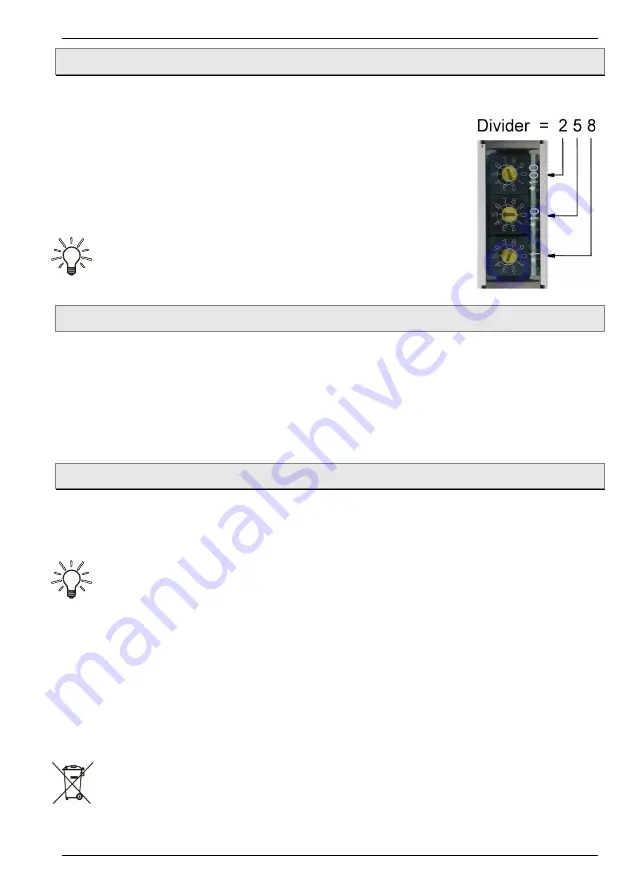
Divider setting
TU 7052
Technical changes reserved
- 7 -
5 Divider setting
The divider is set via the three coding switches of TU 7052. Use a screwdriver to set the switches
to a value between 0 and 9.
The value of the respective switch is displayed on the front panel.
The desired value of the divider is simply set, like written a number, from
top to bottom:
The top coding switch is used to set the hundreds (*100),
the middle coding switch is used to set the tens (*10) and
the bottom coding switch is used to set the units (*1).
SPECIAL SETTINGS:
Setting "0 0 0" switches off the output.
The frequency is not divided at setting "0 0 1".
6 Commissioning
Commissioning occurs after the electrical connections have been carried out and tested:
Switch on the supply voltage.
The TU 7052 is ready for operation:
As soon as a medium passes through the connected flow or volumetric sensor, the frequency of
the input signal is divided by the set value of the divider. The lower square-wave pulse signal ap-
pears at the outputs.
7 Maintenance, decommissioning and disposal
Maintenance:
The TU 7052 is maintenance-free and cannot be repaired by the user. In the unlikely event of a de-
fect, the device has to be returned to the manufacturer for repair work.
TIP:
Check all connection cables and the supply voltage to eliminate other error sources in ad-
vance.
Decommissioning:
Switch off the system.
Make sure that the system is isolated from all possible sources of supply and is completely de-
energised.
Disconnect the electrical connections and remove TU 7052 from the mounting rail.
Disposal:
Compliant with the Directives 2011/65/EU (RoHS) and 2012/19/EU (WEEE)*, the device
must be disposed of separately as electrical and electronic waste.
Take the TU 7052 to your local recycling plant
or
send it back to your supplier or to SIKA for correct disposal.
* WEEE reg. no.: DE 25976360








