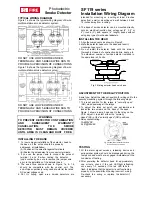Instruction Manual FireGuard 2
Mounting
24
13542E/5
4.4
Distances and corresponding cable cross-sections
The maximum distance (X) between the photometer and connection box is limited and de-
pends on the cable cross-section used and the possible use of a sample heater. Shielded
cables must be used.
Figure 9: Arrangement of the components with the SIPORT 2 connection box
Cable cross-section
without
sample heater:
Cable cross-section
[mm
2
]
Max. length (X) [m]
Supplementary information
0.25
90
0.34
120
0.41
160
0.50
180
Standard for connection to SICON
0.75
270
1.00
350
Standard for connection to SIPORT 2
1.50
500
Cable cross-section
with
sample heater:
Cable cross-section
[mm
2
]
Max. length (X) [m]
Supplementary information
0.25
25
0.34
35
0.41
45
0.50
50
Standard for connection to SICON
0.75
75
1.00
100
Standard for connection to SIPORT 2
1.50
140