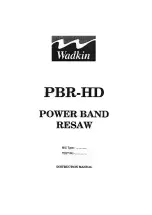C-DIAS IPC WITH AMD FUSION G-T56N
C-IPC 171
04.11.2019
Page 29
6.9
Connecting DIAS Modules
The C-IPC can also be connected to DIAS modules. Here, 2 options are available:
1. Connection over a DIC 121
The DIAS bus connection between the C-IPC and DIC 121 is a point-to-point connec-
tion and must therefore be terminated on both sides. The DIC 121 has an integrated
bus termination
Wiring the C-IPC:
o
X1: Install bus termination (2 x 100 Ω)
o
X2: Connection to DIC 121
2. Connection over a DKO 011 or DKO 013:
If both DIAS bus connectors on the C-IPC are needed, a DKO 011 or DKO 013 can be
used in combination with a DPS 001 power supply module.
Wiring the DIAS modules with a DPS 001:
o
Left: DPS 001 power supply module
o
Right: DKO 011 or DKO 013 adapter module
Wiring the C-IPC:
o
X1: DIAS bus to CIC interface modules or bus termination (2 x 100 Ω)
o
X2: Connection to DKO 011 or DKO 013 adapter module
Содержание C-IPC 171
Страница 10: ...C IPC 171 C DIAS IPC WITH AMD FUSION G T56N Page 8 04 11 2019 2 Mechanical Dimensions ...
Страница 11: ...C DIAS IPC WITH AMD FUSION G T56N C IPC 171 04 11 2019 Page 9 3 Connector Layout ...
Страница 22: ...C IPC 171 C DIAS IPC WITH AMD FUSION G T56N Page 20 04 11 2019 Rear view with cover ...
Страница 23: ...C DIAS IPC WITH AMD FUSION G T56N C IPC 171 04 11 2019 Page 21 Front view without cover Battery UPS ...