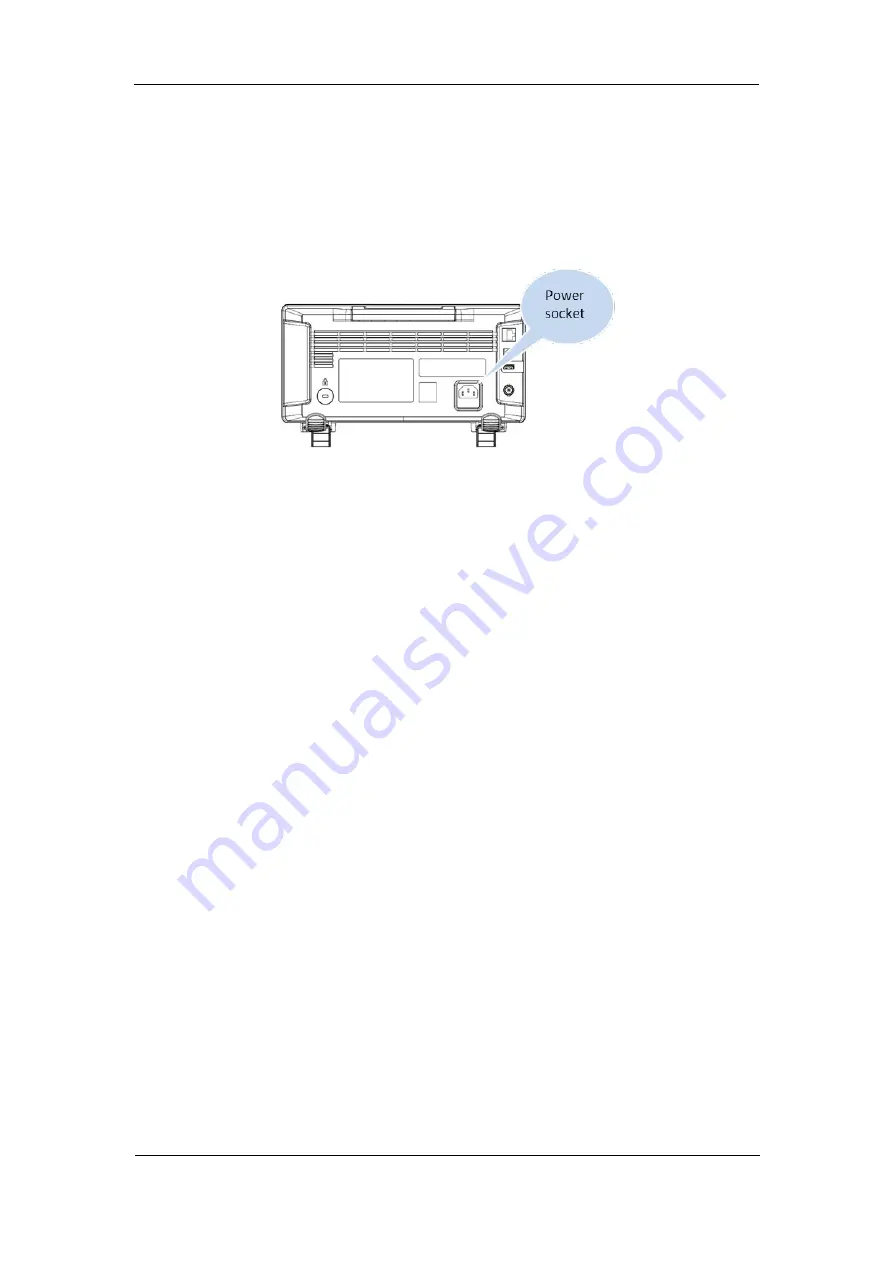
SIG
L
ENT
SDS2000X-E User Manual
5
Connect the Power Supply
The power requirements of the oscilloscope are 100-240 Vrms, 50/60Hz or 100-120 Vrms,
440 Hz. Please use the power cord supplied with the instrument to connect the
oscilloscope to the power source.
Figure 4 Connect the Power Supply
Power-on Inspection
When the oscilloscope is energized, press the power key at the lower-left corner of the
front panel to start the oscilloscope. During the start-up process, the oscilloscope
performs a series of self-tests and you can hear the sound of relay switching. After the
self-test is finished, the welcome screen is displayed.
Connect the Probe
1. Connect the BNC terminal of the probe to a channel BNC connector of the
oscilloscope at the front panel.
2. Connect the probe tip to the circuit point to be tested and connect the ground alligator
clip of the probe to the circuit ground terminal.
Содержание SDS2000X-E Series
Страница 1: ...User Manual SDS2000X E Series Digital Oscilloscope UM0102E E01A SIGLENT TECHNOLOGIES CO LTD...
Страница 14: ......
Страница 29: ...SIGLENT SDS2000X E User Manual 3 Appearance and Dimensions Figure 1 Front View Figure 2 Top View...
Страница 69: ...SIGLENT SDS2000X E User Manual 43 Figure 13 x Interpolation Figure 14 Sin x x Interpolation...
Страница 98: ...SIGLENT 72 SDS2000X E User Manual Figure 29 Relative Window Trigger...
Страница 100: ...SIGLENT 74 SDS2000X E User Manual Figure 30 Interval Trigger...
Страница 103: ...SIGLENT SDS2000X E User Manual 77 Figure 32 State Dropout Trigger...
Страница 105: ...SIGLENT SDS2000X E User Manual 79 Figure 33 Runt Trigger...
Страница 125: ...SIGLENT SDS2000X E User Manual 99 Figure 49 CAN Trigger...
Страница 129: ...SIGLENT SDS2000X E User Manual 103 Figure 51 LIN Trigger...
Страница 162: ...SIGLENT 136 SDS2000X E User Manual...
Страница 200: ...SIGLENT 174 SDS2000X E User Manual Figure 95 Built in Arb interface...
Страница 206: ...SIGLENT 180 SDS2000X E User Manual Figure 100 WiFi setting menu...
Страница 215: ...SIGLENT SDS2000X E User Manual 189 Figure 108 Option Information...






























