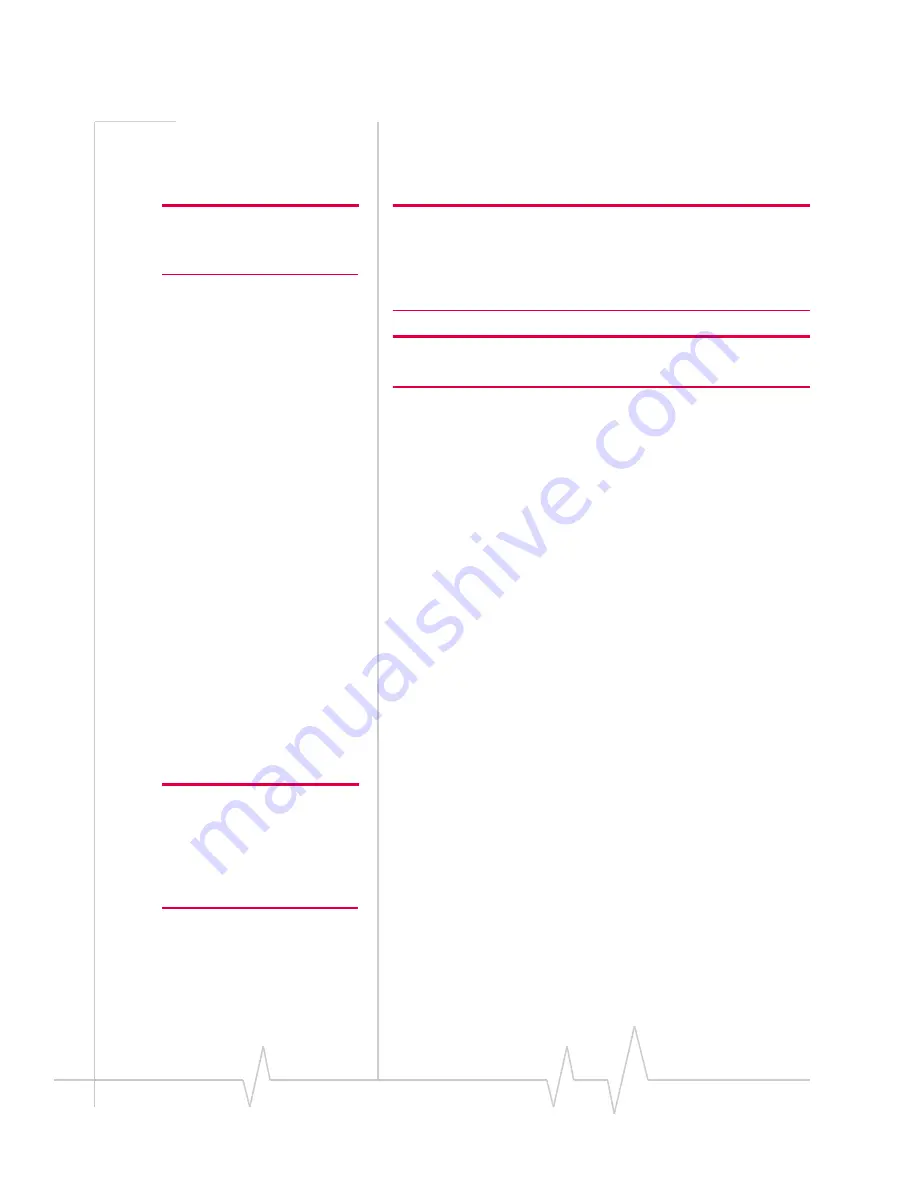
AirCard 755 Installation Guide
18
2130336
Installation on Windows 95, 98,
2000, and Me
Note: Users of Windows 2000
must be logged in with adminis-
trative privileges.
Note:
Users of Windows 95
must have Winsock2 installed. See the
note in the margin above. You must also verify that your PC Card slots
are enabled and that TCP/IP is installed. For instructions on installing
TCP/IP and enabling your PC Card slots, see the Windows 95 online
Help (available by selecting
Start > Help
).
Note: You may require your Windows CD (particularly if you are using
Windows 95). Ensure you have the CD before proceeding.
1.
If the AirCard CD is not already in your CD-ROM drive,
insert it. The CD should autostart and display a menu.
·
If the CD does not autostart, select
Start > Run
and enter
d:\launch.exe
where
d
is the drive letter of your CD-ROM
drive.
2.
From the CD start-up menu, select
notebook installation and
documentation
and then
notebook software installation
to
launch the InstallShield
®
Wizard.
3.
Use the
Next
and
Back
buttons to navigate through the
wizard.
Using the default settings for the Destination Location and
Program Folder is recommended unless you have special
requirements and an advanced understanding of PC con-
figuration.
4.
If you are using Windows 2000, the
Digital Signature Not
Found
window appears. (This may happen several times.)
Click
Yes
(to continue the installation).
5.
When prompted to insert the AirCard:
a.
Attach the antenna.
Note: Do not forcefully insert the
AirCard. This may damage
connector pins. If you have more
than one PC Card slot, you may
obtain better signal strength
using the top slot.
b.
With the SIM card inserted into the AirCard (page 14)
and the label of the AirCard facing up, carefully insert
the AirCard into your PC Card slot.
c.
Click OK in the window requesting you to insert the
AirCard.
Windows detects that a new device has been inserted and
launches a wizard that guides you through the driver
installation.
6.
If prompted to eject the card and restart the PC:
a.
Eject the AirCard.
Содержание AirCard 755
Страница 1: ...2130336 Rev D AirCard 755 Wireless Network Card Installation Guide ...
Страница 2: ......
Страница 6: ...AirCard 755 Installation Guide 4 2130336 ...
Страница 10: ...AirCard 755 Installation Guide 8 2130336 ...
Страница 18: ...AirCard 755 Installation Guide 16 2130336 ...
Страница 26: ...AirCard 755 Installation Guide 24 2130336 ...
Страница 42: ...AirCard 755 Installation Guide 40 2130336 ...
Страница 54: ...AirCard 755 Installation Guide 52 2130336 ...
Страница 58: ...AirCard 755 Installation Guide 56 2130336 ...
Страница 62: ...AirCard 755 Installation Guide 60 2130336 ...
Страница 63: ......
Страница 64: ......
















































