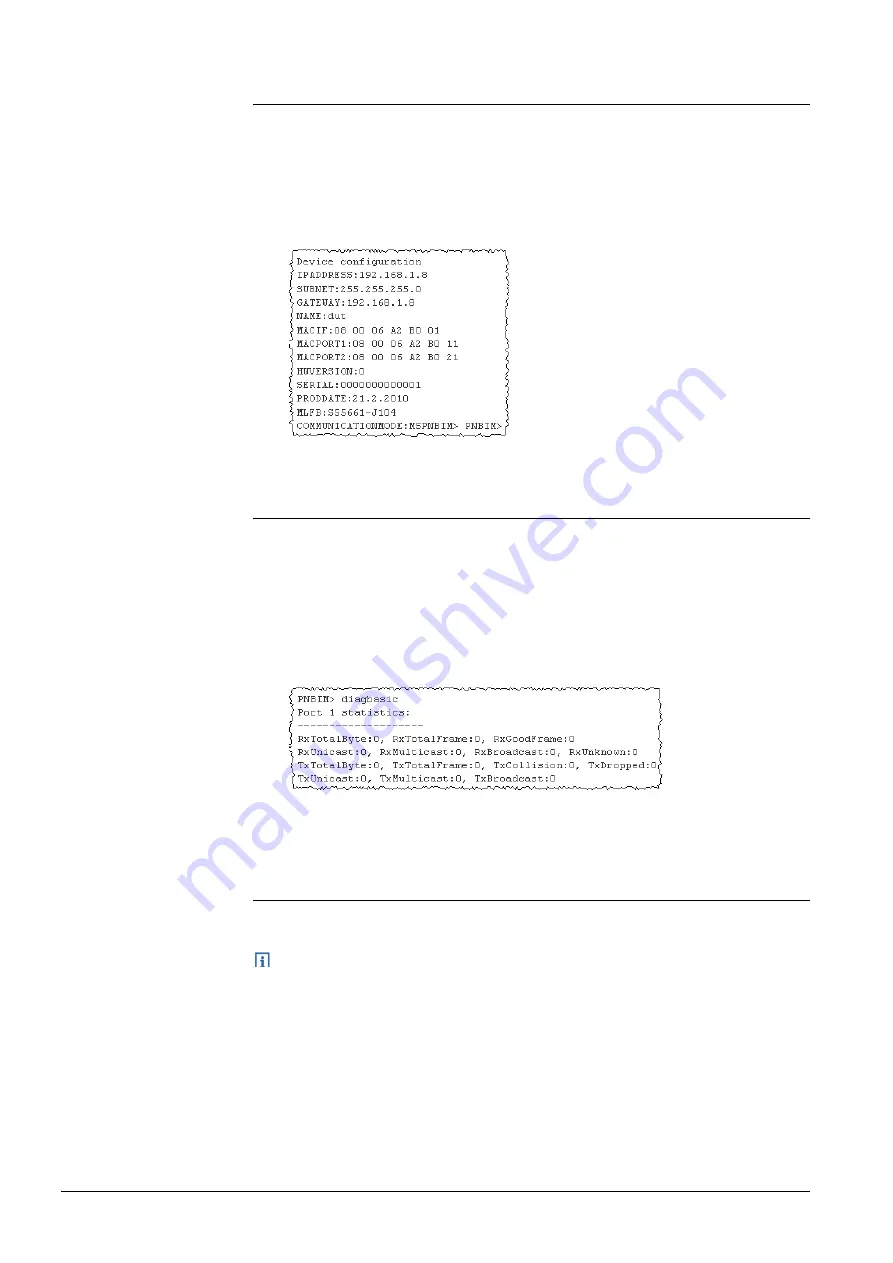
66 / 94
Siemens
TX-I/O PROFINET BIM V1.0
CM110564en_02
Building Technologies
Diagnostics
23.09.2010
5.3.4
Configuration
Command for displaying the configuration data.
At the DOS prompt (PNBIM>) enter:
cfgget
>
return key
Shows the configuration parameters of the TX-I/O BIM; (see the example
below)
1
Continue by entering at the DOS prompt or exit with
quit
>
return key
5.3.5
Basic Diagnostics
Command for running and displaying the basic diagnostics.
1
At the DOS prompt (PNBIM>) enter: diagbasic > return key
Shows the basic diagnostics parameters of the TX-I/O BIM; the following
parameters are listed (see the example below)
Firmware version
CIMI firmware version
Serial number
Hardware version
MLFB number
Ethernet port statistics
2
Optional:
Exit by entering at the DOS prompt:
quit > return key
5.3.6
Advanced Diagnostics
Command for running and displaying the basic diagnostics and for writing the
advanced diagnostics to a file (diagext.file).
The file created with this command can be downloaded via FTP.
1
At the DOS prompt (PNBIM>) enter: diagextended > return key
Shows the parameters of the extended diagnostics of the TX-I/O BIM; the
following parameters are listed:
Diagnostics alarm list per device/function object/channel
Exception history (see the following example)
Log history
Definition,
addition
Procedure
Definition,
addition
Procedure
Definition,
addition
Procedure
Содержание TX-I/O
Страница 1: ...s TX I O TX I O PROFINET BIM V1 0 User manual CM110564en_02 23 09 2010 Building Technologies ...
Страница 90: ...90 94 Siemens TX I O PROFINET BIM V1 0 CM110564en_02 Building Technologies Hardware 23 09 2010 ...
Страница 93: ...93 94 Siemens TX I O PROFINET BIM V1 0 CM110564en_02 Building Technologies Index 23 09 2010 ...
















































