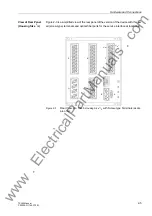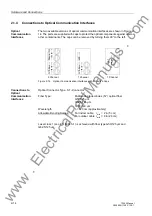Hardware and Connections
2-19
7SJ63 Manual
C53000-G1140-C120-1
2.2.2
Connections to Threaded Terminals
Terminal Blocks
All connections including the electrical communication interfaces and the ground are
made to threaded terminals on the two, double-row terminal blocks mounted on the
top and bottom of the 7SJ63. The terminal blocks are shown in Figures 2-16 and 2-17.
The terminals are consecutively numbered from left to right on each block. There are
a total of 100 (200) terminals.
The 7SJ63 is equipped with a short-circuit safety feature for the current circuits. If the
internal board that is connected to the current circuits is extracted, the current circuits
are short-circuited before the board breaks from the current circuits. When the board
is replaced, connections are first made to the current circuits, and then the short-circuit
connection is removed. This safety feature does not relieve the user from exercising
proper care when working with current transformer secondary circuits.
Connections to
Terminals
Solid conductor or stranded wire with lugs can be used.
The following specifications must be observed:
Direct Cable Connections: solid or stranded conductor with connector sleeve
conductor with cross-section of 0.5 mm
2
to 7 mm
2
or AWG 20 to 9.
Use copper wires only!
Maximum Tightening Torque: 0.9 ft-lb (1.2 Nm).
2.2.3
Connections to Optical Communication Interfaces
Optical
Communication
Interfaces
There are two versions of optical communication interfaces – 1 channel and 2 chan-
nels.
The optical interface is mounted in a housing that is located on the bottom of the
7SJ63. See Figure 2-18.
A front view of the optical interface housing is shown in Figure 2-19. The optical ports
are located at the bottom of the housing panel. The transmitters and receivers are
marked. A table is provided to indicate the channels that are configured. For example,
Figure 2-19 illustrates a case in which channels B and C are configured.
All configured optical ports are covered with caps to protect the optical components
against dust and other contaminants. These caps should remain in-place until the
ports are used. The caps can be removed by turning them 90° to the left. Non-config-
ured optical interfaces are replaced with plastic plugs.
Connections to
Optical
Communication
Interfaces
Optical Connector Type: ST–Connector
Fiber Type:
Multimode graded-index (“G”) optical fiber
G50/125 µm,
G62.5/125 µm,
G100/140 µm
Wavelength:
λ
= 820 nm (approximately)
Allowable Bending Radius:
For indoor cable
r
min
= 2 in (5 cm)
For outdoor cable r
min
= 8 in (20 cm)
Laser class 1 (acc. EN 60825–1) is achieved with fiber type G50/125 µm and
G62.5/125 µm.
www
. ElectricalPartManuals
. com
Содержание siprotec 7SJ63
Страница 16: ...xiv 7SJ63 Instruction Manual C53000 G1140 C120 1 w w w E l e c t r i c a l P a r t M a n u a l s c o m ...
Страница 28: ...Introduction 1 12 7SJ63 Manual C53000 G1140 C120 1 w w w E l e c t r i c a l P a r t M a n u a l s c o m ...
Страница 112: ...SIPROTEC 4 Devices 4 38 7SJ63 Manual C53000 G1140 C120 1 w w w E l e c t r i c a l P a r t M a n u a l s c o m ...
Страница 346: ...Functions 6 182 7SJ63 Manual C53000 G1140 C120 1 w w w E l e c t r i c a l P a r t M a n u a l s c o m ...
Страница 494: ...Technical Data 10 48 7SJ63 Manual C53000 G1140 C120 1 w w w E l e c t r i c a l P a r t M a n u a l s c o m ...
Страница 604: ...Index Index 6 7SJ63 Instruction Manual C53000 G1140 C120 1 w w w E l e c t r i c a l P a r t M a n u a l s c o m ...