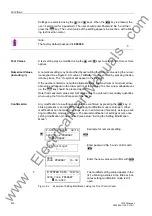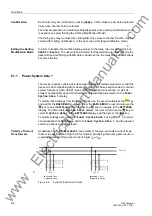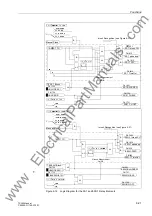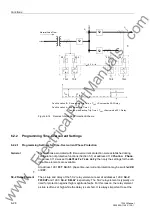Functions
6-14
7SJ63 Manual
C53000-G1140-C120-1
After copying setting groups, it is only necessary to modify those setting values that
are to be set differently.
Restoring Factory
Settings
The factory settings may be restored for a modified setting group. To restore factory
settings to a setting group, the name of the setting group whose settings are to be re-
stored should be highlighted. Next, the user should select the menu option
(GLW
and
then click on
5HVHW
. A confirmation box appears, and the user should click on
<HV
to
confirm restoration of factory settings.
Switching between
Setting Groups
The procedure to switch from one setting group to another during operations is de-
scribed in Sub-section 7.2.2. The option of switching between several setting groups
externally via binary inputs is described in Subsection 8.1.2.
6.1.2.1
Information
6.1.3
Power System Data 2
General protective data (
36<67(0'$7$
) includes settings associated with all
functions rather than a specific protective or monitoring function. In contrast to the
36<67(0'$7$
as discussed in Sub-section 6.1.1, these settings can be changed
over with the setting groups. To modify these settings, the user should select
6(7
7,1*6
menu option
*URXS$
(setting group A), and then
36\VWHP'DWD
.
The other setting groups are
*URXS%
*URXS&
, and
*URXS'
, as described in
Subsection 6.1.2.
Note:
All setting values in the setting group being restored to factory settings will be over-
written. An inadvertent reset operation can be reversed by closing and reopening the
DIGSI
®
4 session without saving changes.
Addr.
Setting
Setting options
Default Setting
Comment
301
ACTIVE GROUP
Group A
Group B
Group C
Group D
Parameter group A
Active is
302
CHANGE to
Group A
Group B
Group C
Group D
Binary input
Via protocol
Parameter group A
Activation
F #
LCD-Text
Comment
7
>Set Group Bit0
>Parameter group selection (Select Bit 0)
8
>Set Group Bit1
>Parameter group selection (Select Bit 1)
www
. ElectricalPartManuals
. com
Содержание siprotec 7SJ63
Страница 16: ...xiv 7SJ63 Instruction Manual C53000 G1140 C120 1 w w w E l e c t r i c a l P a r t M a n u a l s c o m ...
Страница 28: ...Introduction 1 12 7SJ63 Manual C53000 G1140 C120 1 w w w E l e c t r i c a l P a r t M a n u a l s c o m ...
Страница 112: ...SIPROTEC 4 Devices 4 38 7SJ63 Manual C53000 G1140 C120 1 w w w E l e c t r i c a l P a r t M a n u a l s c o m ...
Страница 346: ...Functions 6 182 7SJ63 Manual C53000 G1140 C120 1 w w w E l e c t r i c a l P a r t M a n u a l s c o m ...
Страница 494: ...Technical Data 10 48 7SJ63 Manual C53000 G1140 C120 1 w w w E l e c t r i c a l P a r t M a n u a l s c o m ...
Страница 604: ...Index Index 6 7SJ63 Instruction Manual C53000 G1140 C120 1 w w w E l e c t r i c a l P a r t M a n u a l s c o m ...