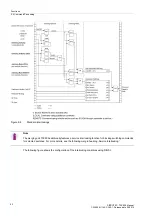Functions
2.5 Device Operation
SIPROTEC, 7SC805, Manual
C53000-G1140-C380-1, Release date 05.2014
60
2.5
Device Operation
The optional operation panel and the Web Monitor allow displaying parameters, indications and measured
values of the 7SC805 during operation or commissioning. The Web Monitor is started in a web browser such
as Internet Explorer.
Apart from general information regarding installation, this manual provides a description of specific functions of
the Web Monitor for 7SC805 only. The general functions are described in the Help file of the DIGSI CD (from
DIGSI V4.60 on).
Prerequisites
The Web Monitor runs on the operator PC and requires only standard software. The following software / oper-
ating systems must be installed:
Operating system: Microsoft Windows XP or Windows 7
Internet browser: Microsoft Internet Explorer from Version 7.0 on or other browsers which can start JNLP files,
e.g. Mozilla Firefox.
Java Runtime Environment (JRE) from Version 6 on must be installed and activated.
Network adapter: The required software component is included in Microsoft Windows. This component is only
required if the device is connected via an Ethernet interface.
2.5.1
Web Monitor
General
The Web Monitor is included in the 7SC805 delivery. It consists of HTML pages and a Java web start applica-
tion, which are stored in the 7SC805. It forms an integral part of the firmware and does not have to be installed
separately.
To run the Web Monitor, the operator PC must be connected to the merging unit 7SC805 via the Ethernet in-
terface. If you want to use the USB interface, a data communication connection is required. Information on con-
figuring the data communication connection is available on the Internet at www.siprotec.de.
An Internet browser must be installed on the operator PC (see paragraph on system requirements). DIGSI 4 is
usually also installed on the operator PC.
Please note that DIGSI 4 and the Web Monitor do not use the same interface at the same time. Before starting
the Web Monitor, you must enter the settings and routings at the device in DIGSI 4.
If you use the Web Monitor to access the same device via the Internet or locally via the USB interface, the
locally connected Web Monitor has the full access rights. On the other operator PC, you are notified that you
only have read authorization. The access rights are displayed in the Information field. Simultaneous access to
one device is permitted via a maximum of 2 operator PCs.
To start the Web Monitor:
• Open the Internet browser.
• Enter the IP address of the used interface of the 7SC805 in the address bar of the browser.
• Start the Web Monitor in the subsequent dialog box.
The basic window of the Web Monitor is displayed.
Содержание SIPROTEC 7SC805
Страница 8: ...Preface SIPROTEC 7SC805 Manual C53000 G1140 C380 1 Release date 05 2014 8 ...
Страница 18: ...Introduction 1 3 Characteristics SIPROTEC 7SC805 Manual C53000 G1140 C380 1 Release date 05 2014 18 ...
Страница 70: ...Functions 2 5 Device Operation SIPROTEC 7SC805 Manual C53000 G1140 C380 1 Release date 05 2014 70 ...
Страница 150: ...Literature SIPROTEC 7SC805 Manual C53000 G1140 C380 1 Release date 05 2014 150 ...