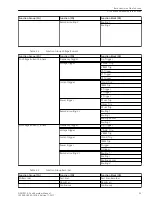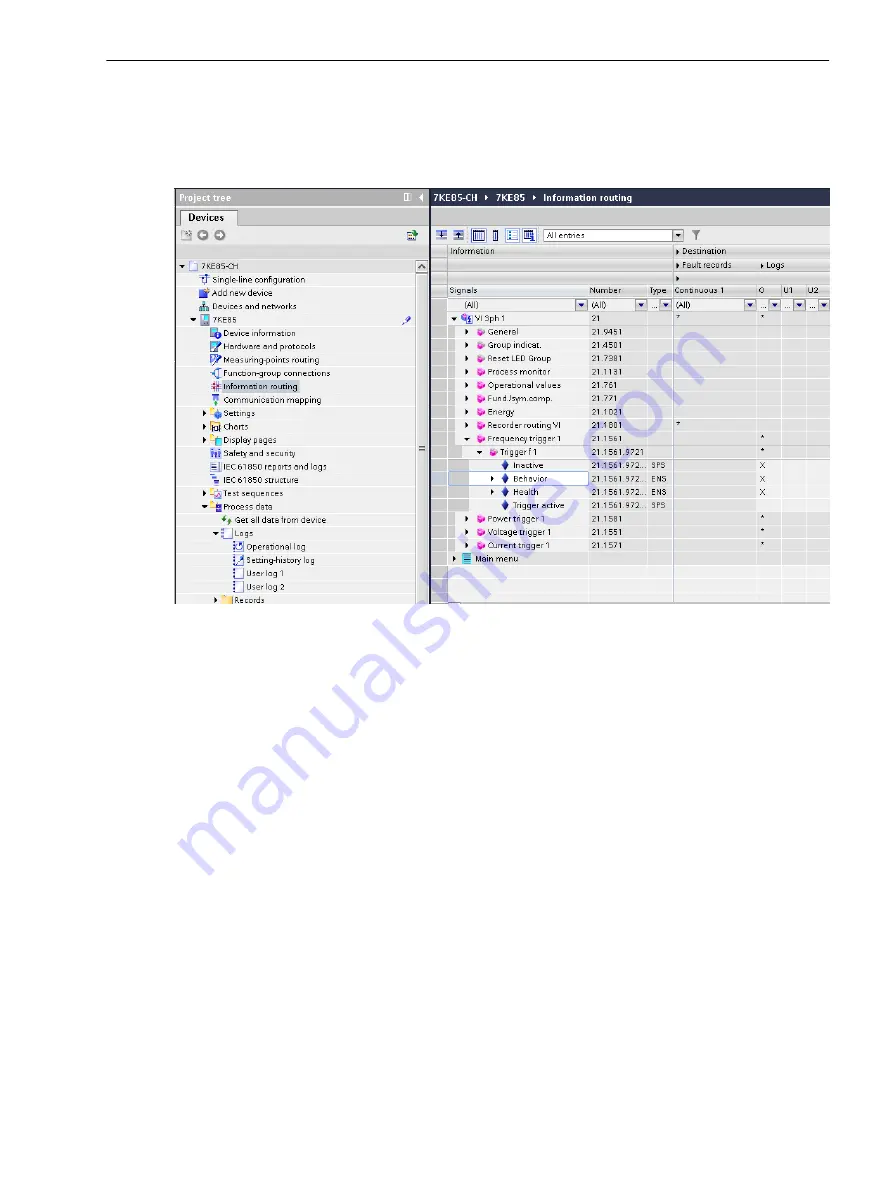
•
The routing of the selected indication is done via right click. Select one of the options in the list box
shown:
–
Routed (X)
–
Unrouted
[sc7kekon-220213-01.tif, 1, en_US]
Figure 3-3
Indication Configuration in DIGSI 5
For non-configurable logs (for example, setting-history logs) scope and type of logged indications are
described separately (see following chapter about logs).
Operational Log
Operational indications are information that the device generates during operation. This includes information
about:
•
State of device functions
•
Measured data
•
Power-system data
Exceeding or dropping below limiting values generates as an operational indication. Up to 2000 indications
can be stored in the operational log.
Reading from the PC with DIGSI 5
•
To reach the operational log of your SIPROTEC 5 device, use the project tree window.
Project → Device → Process Data → Logs → Operational log
•
The operational log is shown to you in the state last loaded from the device. To update (synchronization
with the device), click the button Read log entries in the headline of the indication list (see the following
figure).
3.1.5.2
System Functions
3.1 Indications
SIPROTEC 5, Fault Recorder, Manual
47
C53000-G5040-C018-5, Edition 11.2017
Содержание SIPROTEC 5
Страница 8: ...8 SIPROTEC 5 Fault Recorder Manual C53000 G5040 C018 5 Edition 11 2017 ...
Страница 18: ...18 SIPROTEC 5 Fault Recorder Manual C53000 G5040 C018 5 Edition 11 2017 ...
Страница 134: ...134 SIPROTEC 5 Fault Recorder Manual C53000 G5040 C018 5 Edition 11 2017 ...
Страница 212: ...212 SIPROTEC 5 Fault Recorder Manual C53000 G5040 C018 5 Edition 11 2017 ...
Страница 422: ...422 SIPROTEC 5 Fault Recorder Manual C53000 G5040 C018 5 Edition 11 2017 ...
Страница 426: ...426 SIPROTEC 5 Fault Recorder Manual C53000 G5040 C018 5 Edition 11 2017 ...
Страница 452: ...452 SIPROTEC 5 Fault Recorder Manual C53000 G5040 C018 5 Edition 11 2017 ...
Страница 490: ...490 SIPROTEC 5 Fault Recorder Manual C53000 G5040 C018 5 Edition 11 2017 ...