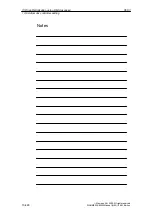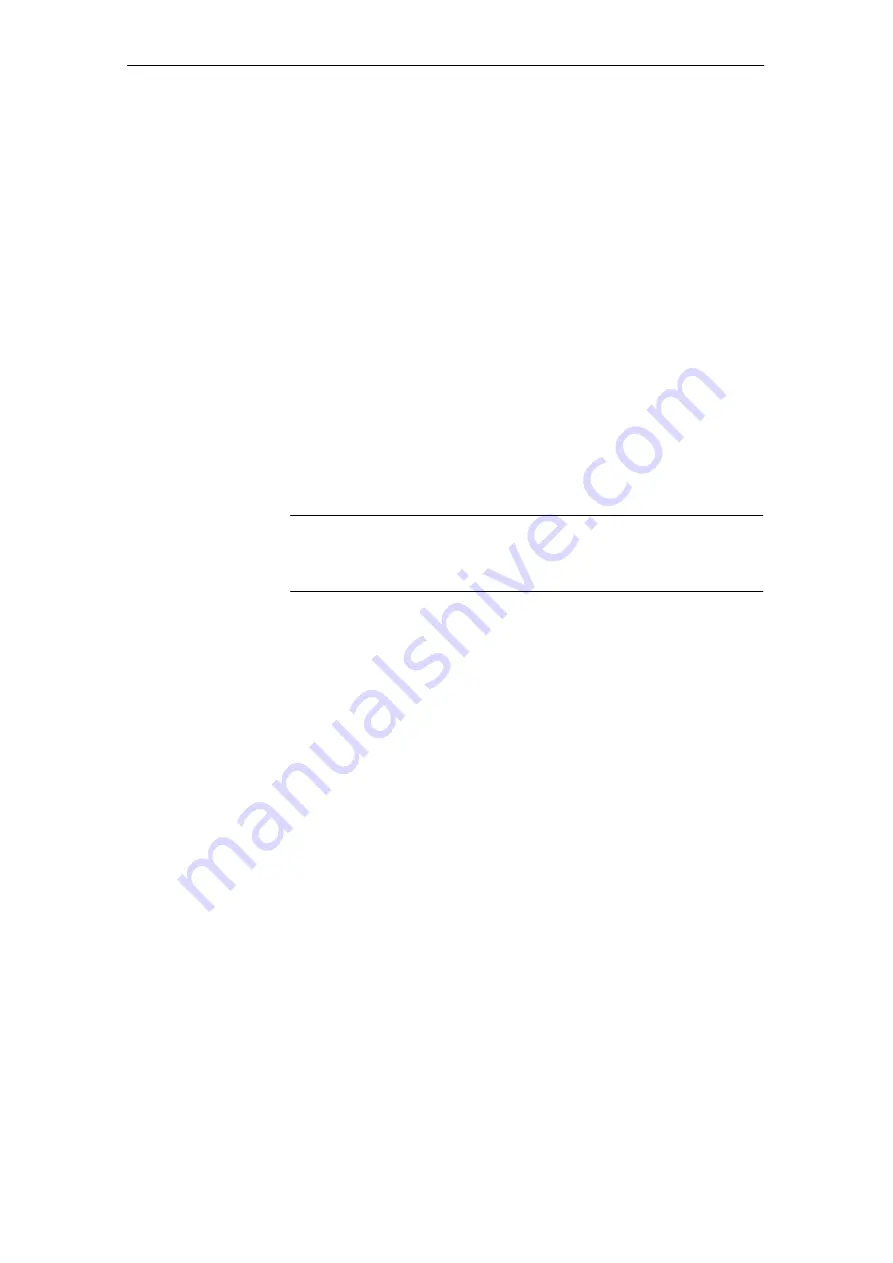
06.03
15.1 General requirements
15-457
Siemens AG, 2003. All rights reserved
SINUMERIK 840Di Manual (HBI) – 06.03 Edition
15.1.3
Boot manager
When booting the PCU, the boot manager menu offers the following options to
choose from:
–
SINUMERIK
–
Service menu (hidden).
Select the menu item SINUMERIK and you will get to the Windows NT desktop.
Under Windows NT you can:
S
start the SINUMERIK 840Di user interface
S
install system software using the network link (Ethernet) (e.g. the HMI soft-
ware)
S
install optional software (e.g. additional languages)
S
change INI files/hardware configuration (e.g. install drivers).
Note
With power-up under Windows NT, the NC system software is automatically
started in the background.
Select the hidden menu option Service menu (CursorDown key and Input
key) to start the SINUMERIK service software.
In the Service menu under MS DOS, you can:
S
establish the connection to an external computer (programming device/PC)
–
through the parallel interface
–
through the network connection (log: NetBEUI)
S
install and update Windows NT applications
S
make backup copies (GHOST images) of the entire hard disk or of individual
partitions and restore them.
Boot manager
menu
SINUMERIK
Service menu
(hidden)
15 SW Installation/Update and Data Backup
Содержание SINUMERIK 840Di
Страница 1: ...Manual 06 2003 Edition SINUMERIK 840Di ...
Страница 2: ......
Страница 522: ...06 03 A 522 Siemens AG 2003 All rights reserved SINUMERIK 840Di Manual HBI 06 03 Edition A Abbreviations Notes ...
Страница 548: ...06 03 Index 548 Siemens AG 2003 All rights reserved SINUMERIK 840Di Manual HBI 06 03 Edition Index ...
Страница 550: ......