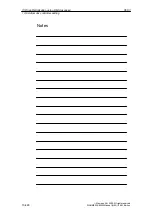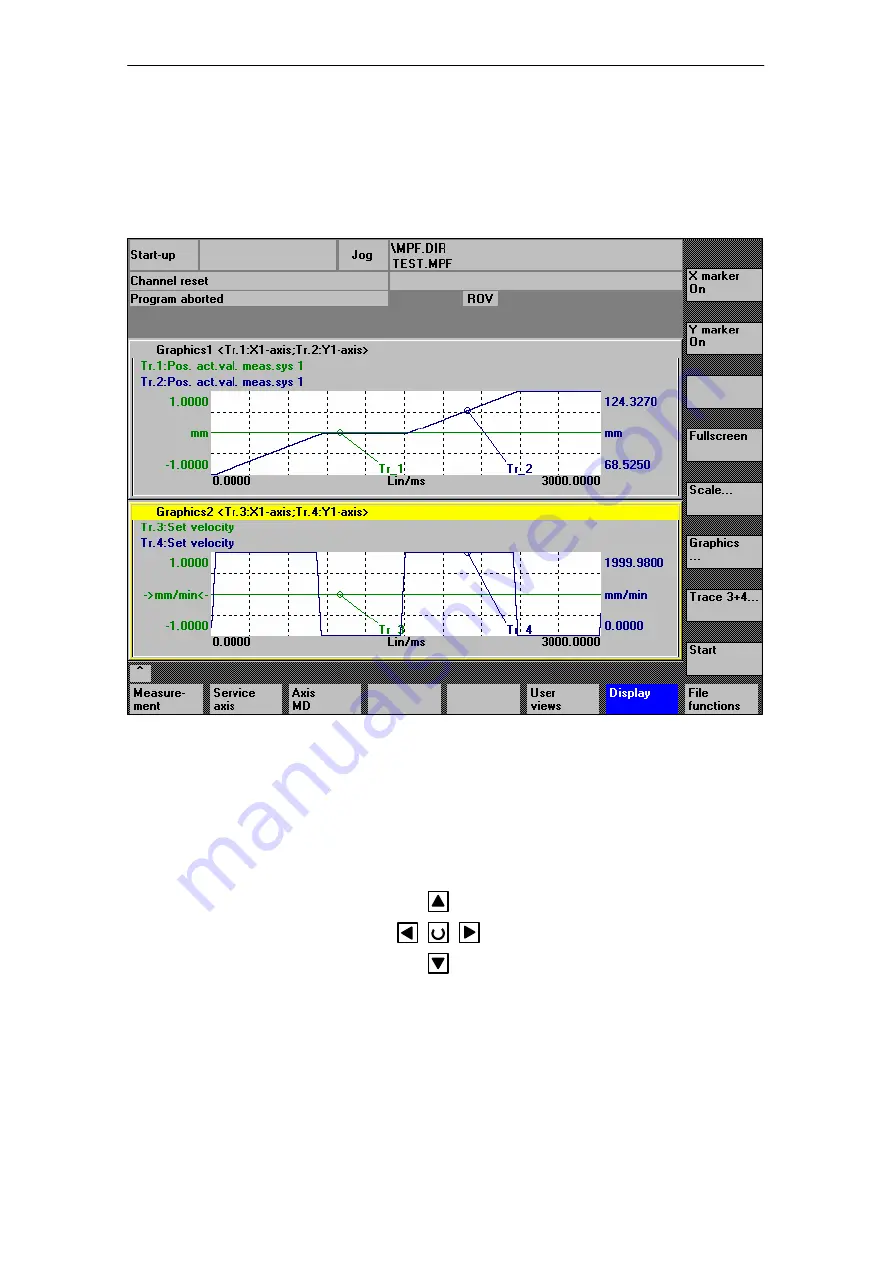
06.03
13.6 Trace function
13-439
Siemens AG, 2003. All rights reserved
SINUMERIK 840Di Manual (HBI) – 06.03 Edition
13.6.5
Display function
If you press the Display soft key after the set measurement time has expired
and the measurement results have been prepared automatically, you can call
the graphical display function of the measurement results.
Fig. 13-11 Measurement results: Trace function
When the soft keys X marker ON and Y marker ON are pressed, a vertical or
horizontal line with a circle is displayed on the measurement curve.
The corresponding values, e.g. for damping, frequency, degrees, etc. are dis-
played in the appropriate diagram.
Use the cursor keys to move the markers:
–
slowly:
Cursor key
–
fast:
Shift key + cursor key
Soft keys:
X marker ON
Y marker ON
13 Drive Optimization using HMI Advanced
Содержание SINUMERIK 840Di
Страница 1: ...Manual 06 2003 Edition SINUMERIK 840Di ...
Страница 2: ......
Страница 522: ...06 03 A 522 Siemens AG 2003 All rights reserved SINUMERIK 840Di Manual HBI 06 03 Edition A Abbreviations Notes ...
Страница 548: ...06 03 Index 548 Siemens AG 2003 All rights reserved SINUMERIK 840Di Manual HBI 06 03 Edition Index ...
Страница 550: ......