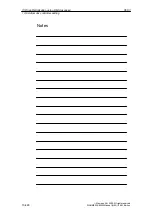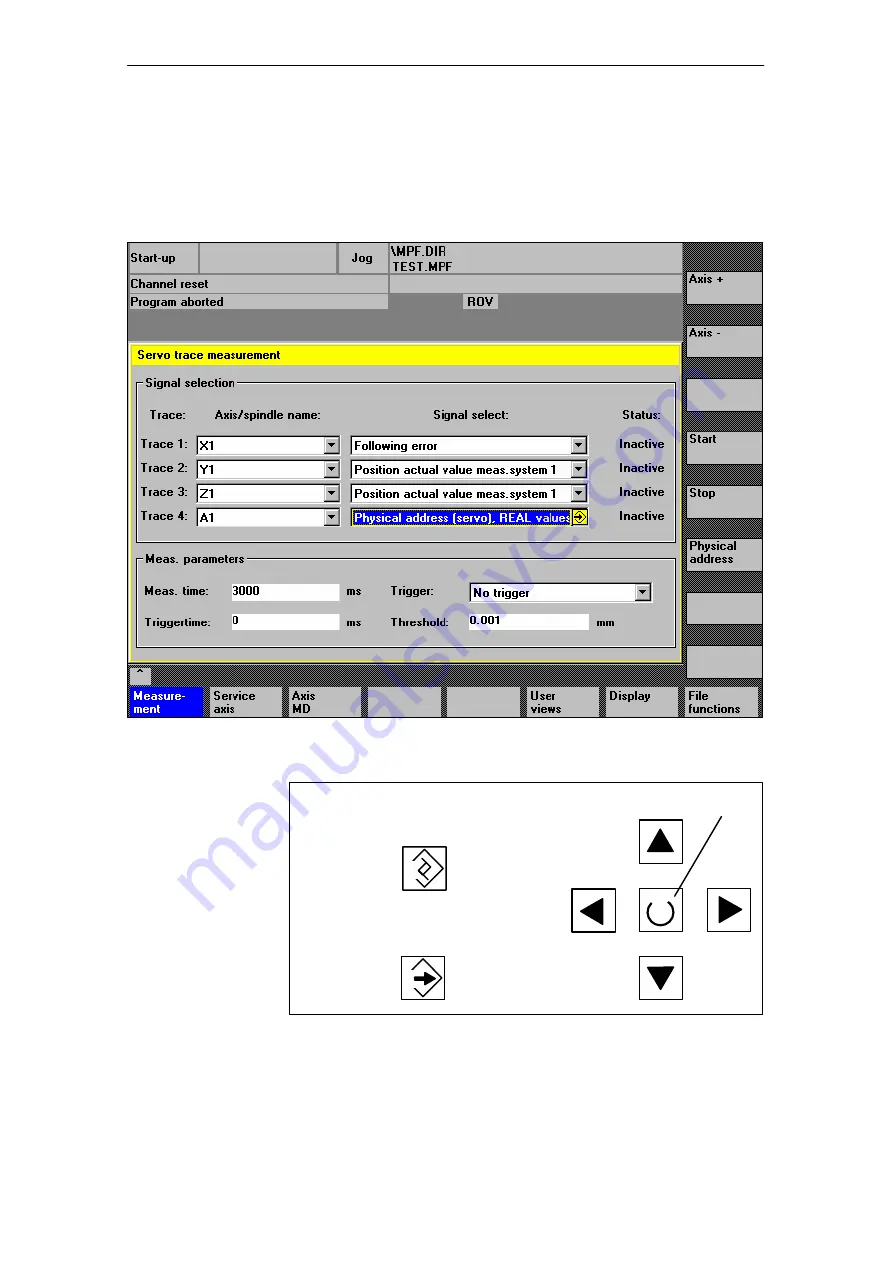
06.03
13.6 Trace function
13-435
Siemens AG, 2003. All rights reserved
SINUMERIK 840Di Manual (HBI) – 06.03 Edition
13.6.2
Main menu and operation
You can access the main screen of this trace function using the soft keys Area
switchover > Start-up > Drives/servo > Servo trace.
Fig. 13-8 Main menu: Servo trace
Toggle key
The cursor is controlled
using the arrow keys
on the operator panel
or with the mouse.
If the cursor is placed on a
list box, press the insert key
to open the list box.
You page in the list
using the arrow keys.
You accept a
value using the
input key.
Fig. 13-9 Cursor control
Main menu
Servo trace
13 Drive Optimization using HMI Advanced
Содержание SINUMERIK 840Di
Страница 1: ...Manual 06 2003 Edition SINUMERIK 840Di ...
Страница 2: ......
Страница 522: ...06 03 A 522 Siemens AG 2003 All rights reserved SINUMERIK 840Di Manual HBI 06 03 Edition A Abbreviations Notes ...
Страница 548: ...06 03 Index 548 Siemens AG 2003 All rights reserved SINUMERIK 840Di Manual HBI 06 03 Edition Index ...
Страница 550: ......