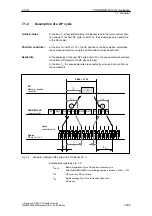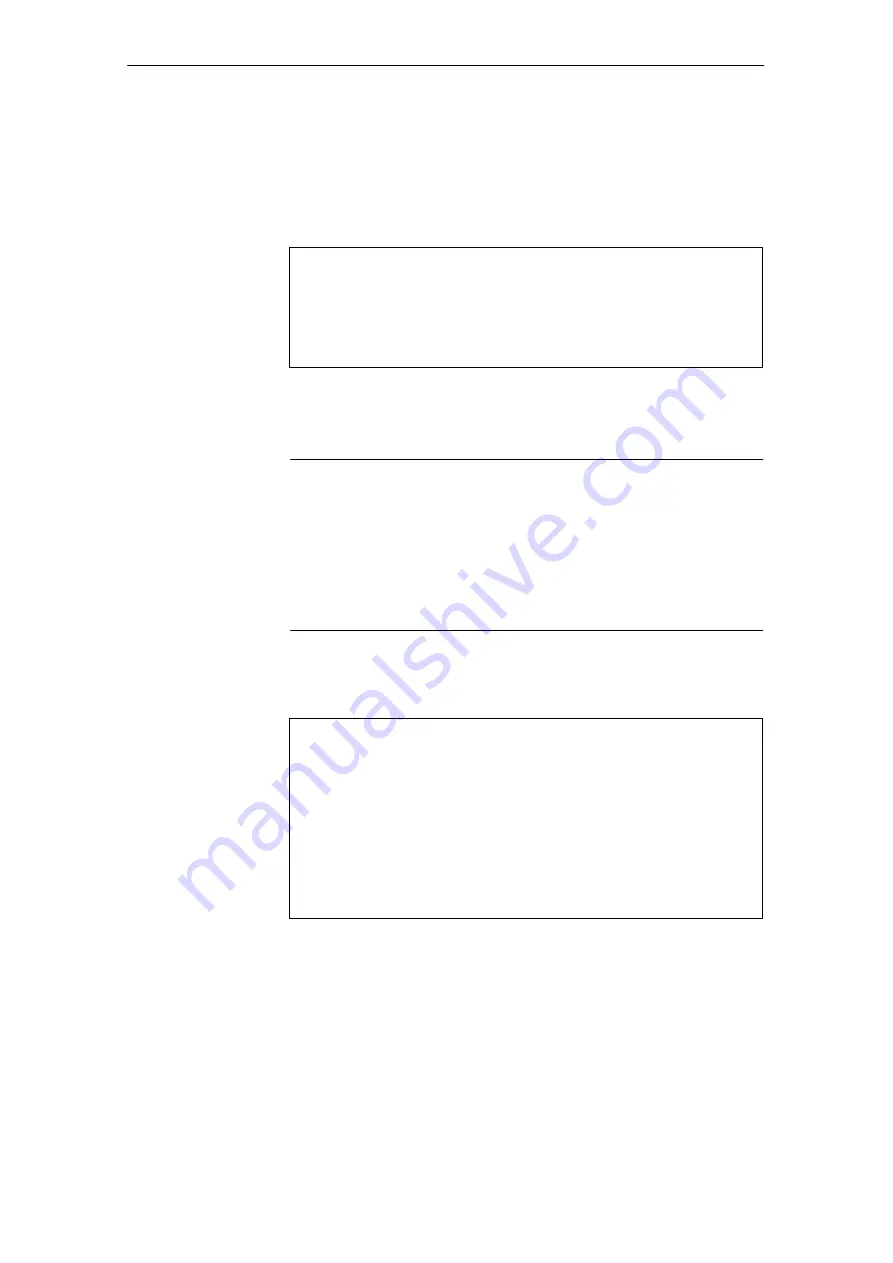
06.03
6.5 Service menu
6-196
Siemens AG, 2003. All rights reserved
SINUMERIK 840Di Manual (HBI) – 06.03 Edition
S
Current SINUMERIK HMI environment
Before you start SINUMERIK HMI, the backed up files of the above directo-
ries are loaded.
Select Start Windows NT (ServiceMode) with key “4”.
Following menu:
PLEASE SELECT
1 Standard Windows NT (without starting SINUMERIK HMI)
4 Original SINUMERIK HMI environment
5 Current SINUMERIK HMI environment
9 Return to Main Menu
Your Choice [1,4,5,9] ?
After you have selected the function, the system is rebooted. The function is
actually executed during the ensuing ramp-up of Windows NT before the HMI
system software is started.
Note
S
The SINUMERIK desktop can also be started if you press key “3” while SI-
NUMERIK background image is being displayed during ramp-up of the
PCU (time range: 3 sec).
S
The HMI environment can also be set on the SINUMERIK desktop by start-
ing the functions:
–
Original SINUMERIK HMI Environ
–
Current SINUMERIK HMI Environ.
6.5.5
SINUMERIK System Check
PLEASE SELECT
1
Install/Update SINUMERIK System
2
SINUMERIK Tools and Options
3
DOS Shell
4
Start Windows NT (Service Mode)
5
SINUMERIK System Check
7
Backup/Restore
8
Start PC Link
9
Reboot (warm restart)
P
840Di Services
Your Choice [1,2,3,4,5,7,8,9,P] ?
Under menu item: SINUMERIK System CHECK, the following system compo-
nents are checked:
S
Hard disk of the PCU
Partitions C:, D:, E: and F: are tested.
Select SINUMERIK System CHECK with key “5”.
Operator action
Operator action
6 Turning On and Ramp Up
Содержание SINUMERIK 840Di
Страница 1: ...Manual 06 2003 Edition SINUMERIK 840Di ...
Страница 2: ......
Страница 522: ...06 03 A 522 Siemens AG 2003 All rights reserved SINUMERIK 840Di Manual HBI 06 03 Edition A Abbreviations Notes ...
Страница 548: ...06 03 Index 548 Siemens AG 2003 All rights reserved SINUMERIK 840Di Manual HBI 06 03 Edition Index ...
Страница 550: ......