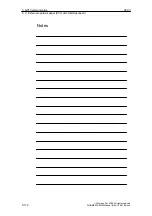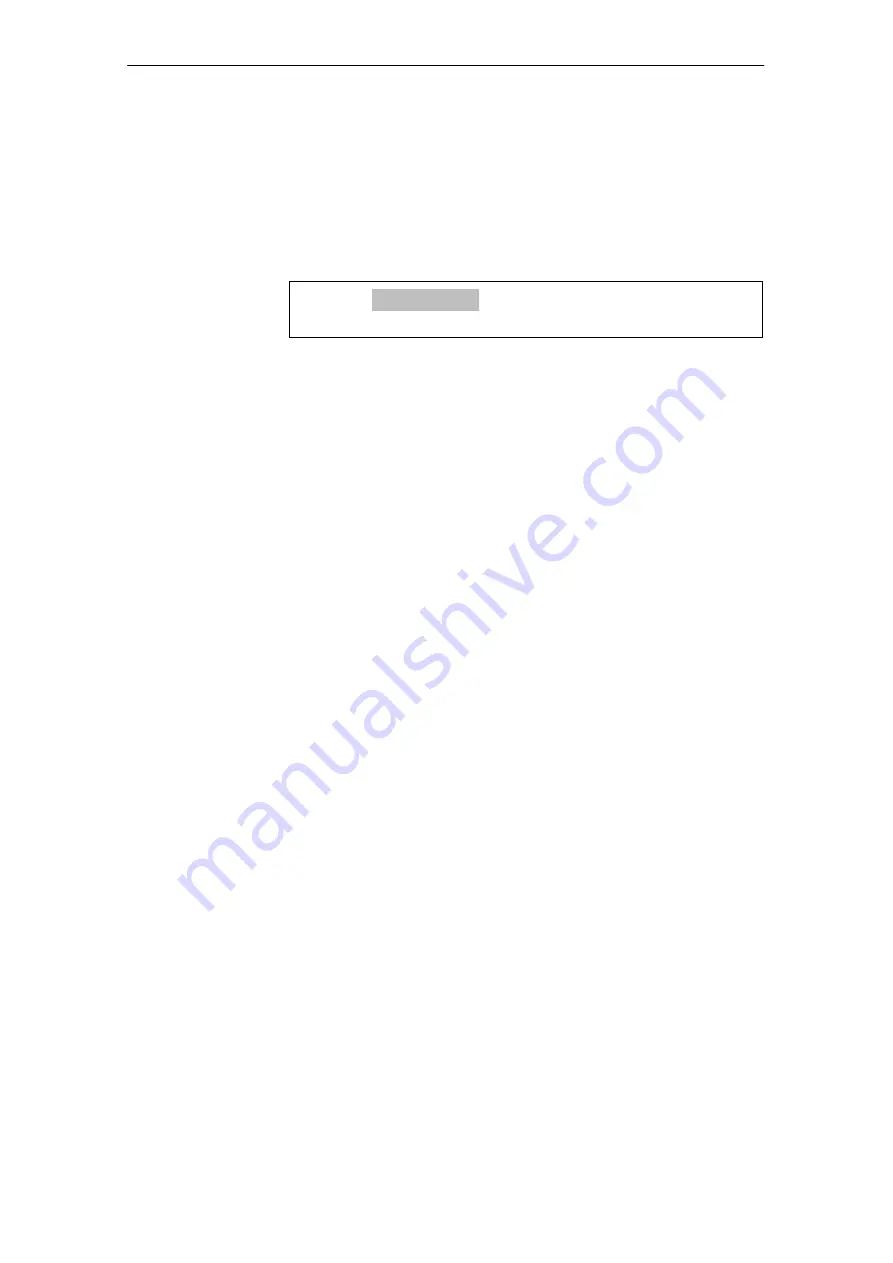
06.03
6.2 First ramp-up
6-179
Siemens AG, 2003. All rights reserved
SINUMERIK 840Di Manual (HBI) – 06.03 Edition
6.2.3
Basic start-up of the PLC
After installing the system software (SW 2.1 and lower)/completing the installa-
tion procedure (SW 2.2 and higher), a the system is automatically rebooted. The
PCU will then power up and the default menu of the boot manager is displayed:
SINUMERIK
Service menu (hidden)
To start the SINUMERIK desktop (Windows NT), press the input key to confirm
or wait the preset time until the boot process is started automatically.
After the SINUMERIK desktop (Windows NT) has appeared, only the supplied
PLC series machine start-up must be loaded into the PLC for basic start-up.
To do so, proceed as follows:
1. Start the “SinuCom NC” start-up tool from the Windows NT taskbar:
Start > Programs > SinuCom NC > SinuCom NC
2. Use SinuCom NC to load the supplied series machine start-up file
PLC_BSP.ARC into the PLC.
Menu command: File > SeriesStart-up archive > ReadIn
Dialog: Read-in archive
–
Optional field: Data management
–
Button: “NEXT”
–
Select the file PLC_BSP.ARC from the Archive folder.
–
Button: “FINISH”.
Basic start-up has then been completed. NC and PLC run in cyclic mode.
If a machine control panel is connected, the LEDs of the machine control panel
should now no longer flash and no more alarms should be present on the NC.
Starting the
SINUMERIK
Desktop
Carrying out
basic start-up
6 Turning On and Ramp Up
Содержание SINUMERIK 840Di
Страница 1: ...Manual 06 2003 Edition SINUMERIK 840Di ...
Страница 2: ......
Страница 522: ...06 03 A 522 Siemens AG 2003 All rights reserved SINUMERIK 840Di Manual HBI 06 03 Edition A Abbreviations Notes ...
Страница 548: ...06 03 Index 548 Siemens AG 2003 All rights reserved SINUMERIK 840Di Manual HBI 06 03 Edition Index ...
Страница 550: ......