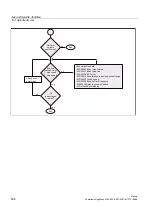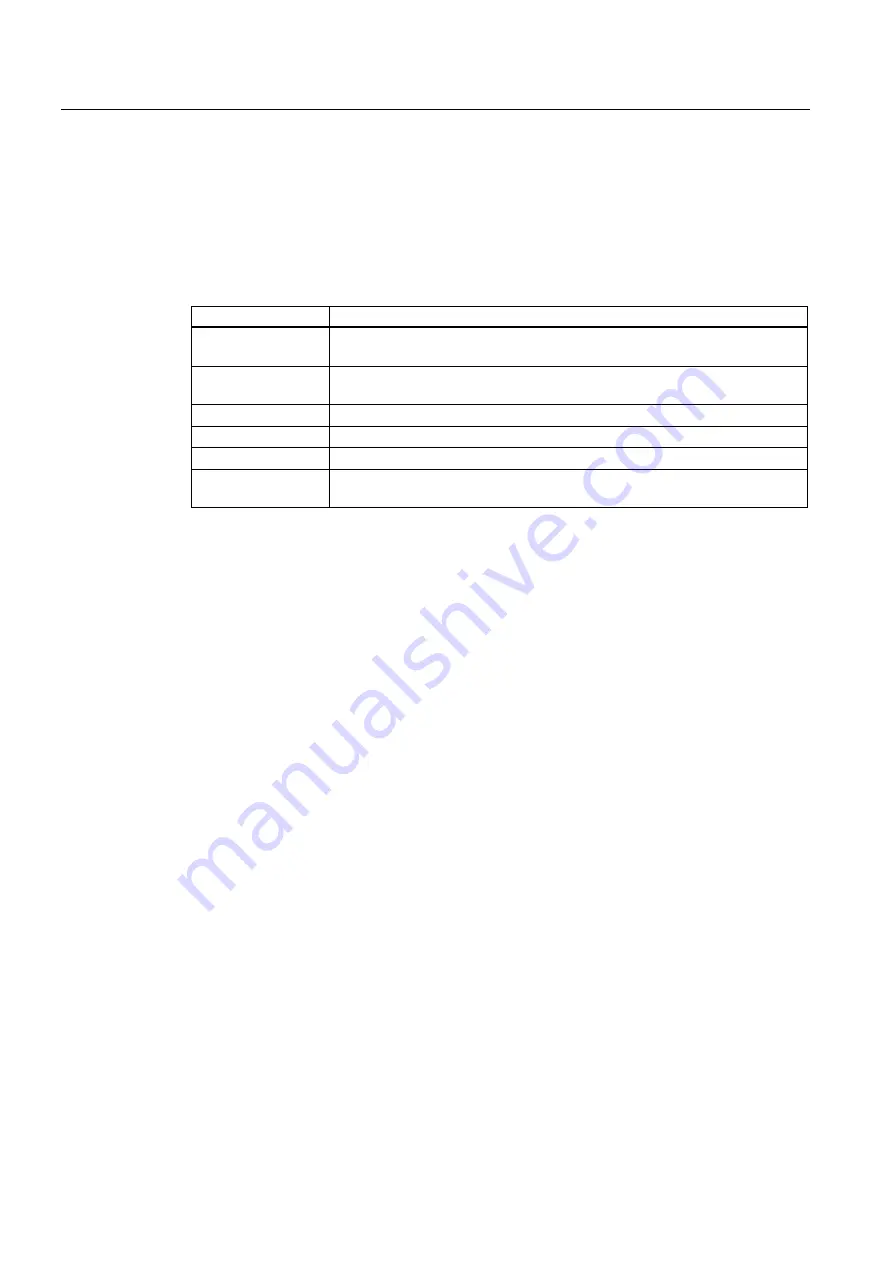
Alarm and message texts
12.5 Setting the alarm log properties
Manual
500
Commissioning Manual, 05/2008, 6FC5397–4CP10–4BA0
12.5
Setting the alarm log properties
In addition to the current alarms, an alarm log showing the alarms occurred hitherto is
displayed on the user interface in the form of a list. The properties of the alarm list can be
changed in the MBDDE.INI file.
Table 12-5 Sections of the MBDDE.INI file
Section
Description
Interrupts
General information of the alarm list: For example, time/date format of
messages
TextFiles
Path/file specification of alarm text files: For example UserPLC =
<Installationspfad>\dh\mb.dir\myplc_
HelpContext
Name and path of help files: E.g., File0 = hlp\alarm_
DEFAULTPRIO
Priority of various alarm types: e.g. POWERON = 100
PROTOCOL
Properties of the log: E.g., File=.\proto.txt <Name and path of the log file>)
KEYS
Information about keys that can trigger the alarms: E.g., Cancel = +F10
<Deletion of alarms with the key combination Shift+F10>
For further details of the file entries, refer to
References:
/BN/ User guide: OEM package for MMC
Section: [Alarms]
The settings in this section define the following alarm list properties:
●
TimeFormat
Here, the pattern is entered which is to be used for output of date and time. It is the same
as the CTime::Format of the Microsoft Foundation Classes.
●
MaxNo
Defines the maximum size of the alarm list.
●
ORDER
Defines the sequence in which the alarms are sorted in the alarm list:
–
In FIRST, the alarms with the latest dates are placed at the top of the list,
–
In LAST, the new alarms appear at the end.
Example
Example for the section: [Alarms]
●
Time format: day.month.year hour:minute:second
●
Maximum size of alarm list: 50
●
Order: New alarms are to be put at the end of the list
[Alarms]
TimeFormat=%d.%m.%y %H:%M:%S
MaxNr=50
ORDER=FIRST
Содержание SINUMERIK 840Di sl
Страница 118: ...Configuration 3 3 Connection overview Manual 118 Commissioning Manual 05 2008 6FC5397 4CP10 4BA0 ...
Страница 148: ...Power On and Power Up 5 7 License management Manual 148 Commissioning Manual 05 2008 6FC5397 4CP10 4BA0 ...
Страница 186: ...PLC commissioning 6 8 Load configuration in PG PLC STEP 7 Manual 186 Commissioning Manual 05 2008 6FC5397 4CP10 4BA0 ...
Страница 344: ...Drive commissioning SINAMICS 9 5 Basic principles Manual 344 Commissioning Manual 05 2008 6FC5397 4CP10 4BA0 ...
Страница 624: ...Glossary Manual 624 Commissioning Manual 05 2008 6FC5397 4CP10 4BA0 ...