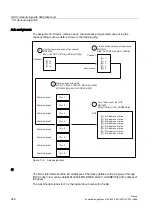NC Commissioning with HMI Advanced
11.3 System data
Manual
372
Commissioning Manual, 05/2008, 6FC5397–4CP10–4BA0
11.3.5
Switching over the measuring system
The unit system is switched over for the entire machine using a softkey in the HMI Advanced
operating area "MACHINE". The switchover is accepted only if:
●
MD10260 $MN_CONVERT_SCALING_SYSTEM=1.
●
Bit 0 of MD20110 $MC_RESET_MODE_MASK is set in every channel.
●
All channels are in the Reset state.
●
Axes are not traversing with JOG, DRF or PLC control.
●
Constant grinding wheel peripheral speed (GWPS) is not active.
Actions such as part program start or mode change are disabled for the duration of the
switchover.
If the switchover cannot be performed, this is indicated by a message in the user interface.
These measures ensure that a consistent set of data is always used for a running program
with reference to the system of measurement.
The actual switchover of the system of measurement is performed internally by writing all the
necessary machine data and subsequently activating them with a Reset.
MD10240 $MN_SCALING_SYSTEM_IS_METRIC and the corresponding
G70/G71/G700/G710 settings in MD20150 $MC_GCODE_RESET_VALUES are switched
over automatically and consistently for all configured channels.
The value of machine data: MD20150 $MC_GCODE_RESET_VALUES[12] varies between
G700 and G710.
This process takes place independently of the protection level currently set.
System data
When changing over the measuring system, from the view of the user, all length-related
specifications are converted to the new measuring system automatically. This includes:
●
Positions
●
Feedrates
●
Acceleration rates
●
Jerk
●
Tool offsets
●
Programmable, settable and work offsets external and DRF offsets
●
Compensation values
●
Protection zones
●
Machine data
●
JOG and handwheel factors
After the changeover, all of the above-mentioned data is available in the physical quantities
described in Subsection "Scaling physical quantities of machine and setting
Содержание SINUMERIK 840Di sl
Страница 118: ...Configuration 3 3 Connection overview Manual 118 Commissioning Manual 05 2008 6FC5397 4CP10 4BA0 ...
Страница 148: ...Power On and Power Up 5 7 License management Manual 148 Commissioning Manual 05 2008 6FC5397 4CP10 4BA0 ...
Страница 186: ...PLC commissioning 6 8 Load configuration in PG PLC STEP 7 Manual 186 Commissioning Manual 05 2008 6FC5397 4CP10 4BA0 ...
Страница 344: ...Drive commissioning SINAMICS 9 5 Basic principles Manual 344 Commissioning Manual 05 2008 6FC5397 4CP10 4BA0 ...
Страница 624: ...Glossary Manual 624 Commissioning Manual 05 2008 6FC5397 4CP10 4BA0 ...