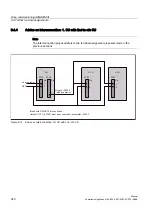Drive commissioning (SIMODRIVE)
10.1 SIMODRIVE 611 universal/E, POSMO CD/CA and SI
Manual
Commissioning Manual, 05/2008, 6FC5397–4CP10–4BA0
351
10.1.6
Setting the routing information
Expert mode
The simplest way of setting the following routing information is to use the Experts mode after
resetting the routing information:
●
MPI address of the PLC
●
PROFIBUS subnet ID
NOTICE
The MPI/DP (X102) interface of the MCI board must be networked for the PLC for
routing on the PROFIBUS. The networking can be undertaken either via MPI or via
PROFIBUS.
Refer to Chapter "Parameterizing the PROFIBUS interface (X102)
(optional)" (Page 167) or Chapter "Parameterizing the MPI interface (X102)
SimoCom U dialog box: End
Button: "Reset routing information..."
Radio button: Expert mode ☑
MPI No: 2 (see note: MPI address of the PLC)
PROFIBUS: <Subnet ID> (see Section: "Determine PROFIBUS S7 subnet ID")
OK
or Go online
NOTICE
MPI address of the PLC
In SINUMERIK 840Di sl, the routing of the Ethernet connection to the PROFIBUS DP is
provided by the PLC. Therefore, the MPI address of the PLC must be specified as the "MPI
No".
In SINUMERIK 840Di sl, the PLC always has the MPI address 2.
PROFIBUS S7 subnet ID,
Enter the 8-digit PROFIBUS subnet ID of DP master (S7 project) in the 12-digit input form of
the SimoCom U dialog box as follows:
Example:
S7 project: 8-digit S7 subnet ID:
Содержание SINUMERIK 840Di sl
Страница 118: ...Configuration 3 3 Connection overview Manual 118 Commissioning Manual 05 2008 6FC5397 4CP10 4BA0 ...
Страница 148: ...Power On and Power Up 5 7 License management Manual 148 Commissioning Manual 05 2008 6FC5397 4CP10 4BA0 ...
Страница 186: ...PLC commissioning 6 8 Load configuration in PG PLC STEP 7 Manual 186 Commissioning Manual 05 2008 6FC5397 4CP10 4BA0 ...
Страница 344: ...Drive commissioning SINAMICS 9 5 Basic principles Manual 344 Commissioning Manual 05 2008 6FC5397 4CP10 4BA0 ...
Страница 624: ...Glossary Manual 624 Commissioning Manual 05 2008 6FC5397 4CP10 4BA0 ...