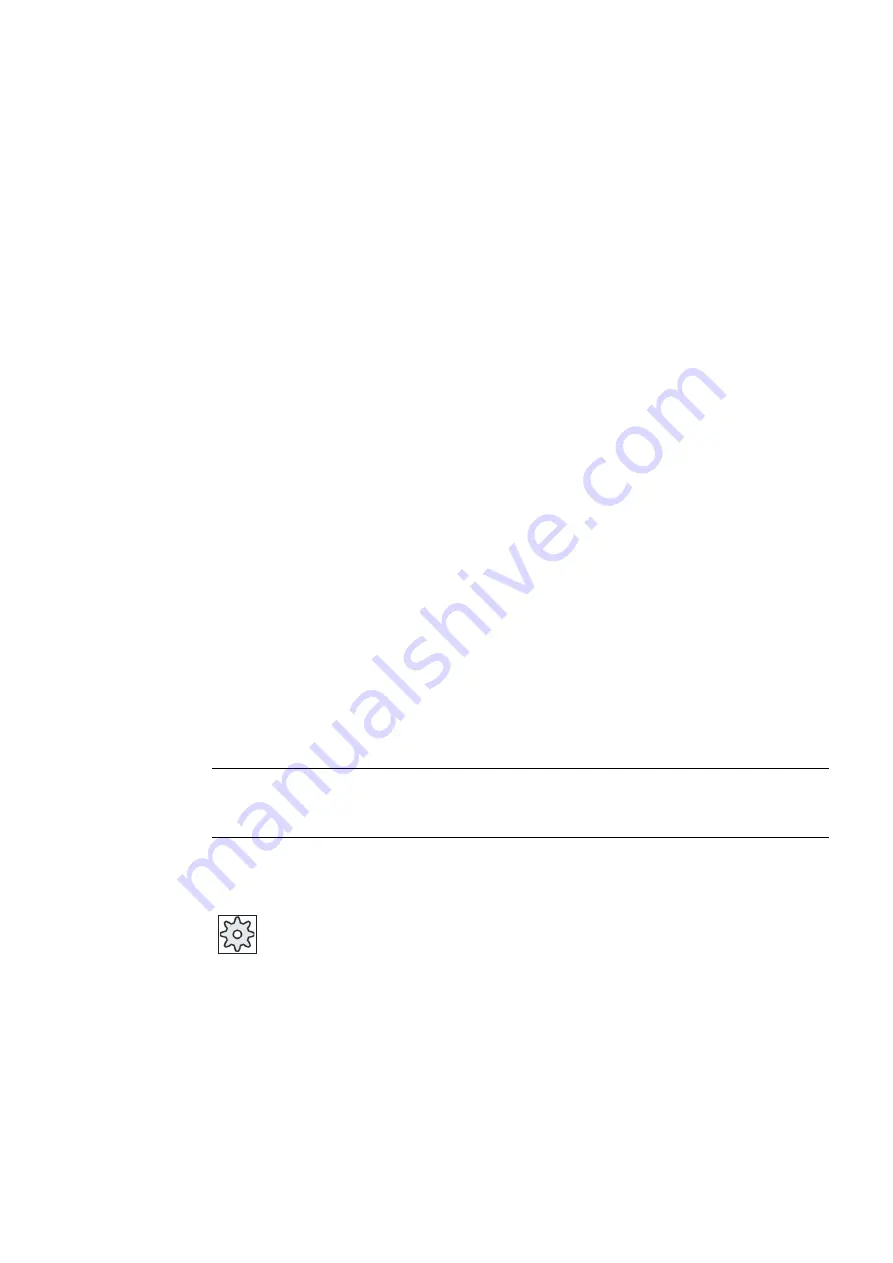
Milling
Operating Manual, 03/2010, 6FC5398-7CP20-1BA0
117
Execution in manual mode
3
3.1
General
Always use "JOG" mode when you want to set up the machine for the execution of a
program or to carry out simple traversing movements on the machine:
●
Synchronize the measuring system of the controller with the machine (reference point
approach)
●
Set up the machine, i.e. activate manually-controlled motions on the machine using the
keys and handwheels provided on the machine control panel.
●
You can activate manually controlled motions on the machine using the keys and
handwheels provided on the machine control panel while a part program is interrupted.
3.2
Selecting a tool and spindle
3.2.1
T, S, M windows
For the preparatory actions in manual mode, tool selection and spindle control are both
performed centrally in a screen form.
In manual mode, you can select a tool either by its name or its location number. If you enter
a number, a search is performed for a name first, followed by a location number. This means
that if you enter "5", for example, and no tool with the name "5" exists, the tool is selected
from location number "5".
Note
Using the location number, you can thus swing around an empty space into the machining
position and then comfortably install a new tool.
Machine manufacturer
Please refer to the machine manufacturer's specifications.
Содержание SINUMERIK 840D
Страница 6: ...Preface Milling 6 Operating Manual 03 2010 6FC5398 7CP20 1BA0 ...
Страница 50: ...Introduction 1 4 User interface Milling 50 Operating Manual 03 2010 6FC5398 7CP20 1BA0 ...
Страница 134: ...Execution in manual mode 3 7 Default settings for manual mode Milling 134 Operating Manual 03 2010 6FC5398 7CP20 1BA0 ...
Страница 172: ...Machining the workpiece 4 13 Setting for automatic mode Milling 172 Operating Manual 03 2010 6FC5398 7CP20 1BA0 ...
Страница 194: ...Simulating machining 5 9 Displaying simulation alarms Milling 194 Operating Manual 03 2010 6FC5398 7CP20 1BA0 ...
Страница 207: ...Creating G code program 6 8 Selection of the cycles via softkey Milling Operating Manual 03 2010 6FC5398 7CP20 1BA0 207 ...
Страница 208: ...Creating G code program 6 8 Selection of the cycles via softkey Milling 208 Operating Manual 03 2010 6FC5398 7CP20 1BA0 ...
Страница 209: ...Creating G code program 6 8 Selection of the cycles via softkey Milling Operating Manual 03 2010 6FC5398 7CP20 1BA0 209 ...
Страница 216: ...Creating G code program 6 10 Measuring cycle support Milling 216 Operating Manual 03 2010 6FC5398 7CP20 1BA0 ...
Страница 264: ...Creating a ShopMill program 7 17 Example standard machining Milling 264 Operating Manual 03 2010 6FC5398 7CP20 1BA0 ...
Страница 440: ...Multi channel view 9 3 Setting the multi channel view Milling 440 Operating Manual 03 2010 6FC5398 7CP20 1BA0 ...
Страница 460: ...Teaching in a program 11 7 Deleting a block Milling 460 Operating Manual 03 2010 6FC5398 7CP20 1BA0 ...
Страница 600: ...Appendix A 2 Overview Milling 600 Operating Manual 03 2010 6FC5398 7CP20 1BA0 ...
Страница 610: ...Index Milling 610 Operating Manual 03 2010 6FC5398 7CP20 1BA0 ...






























