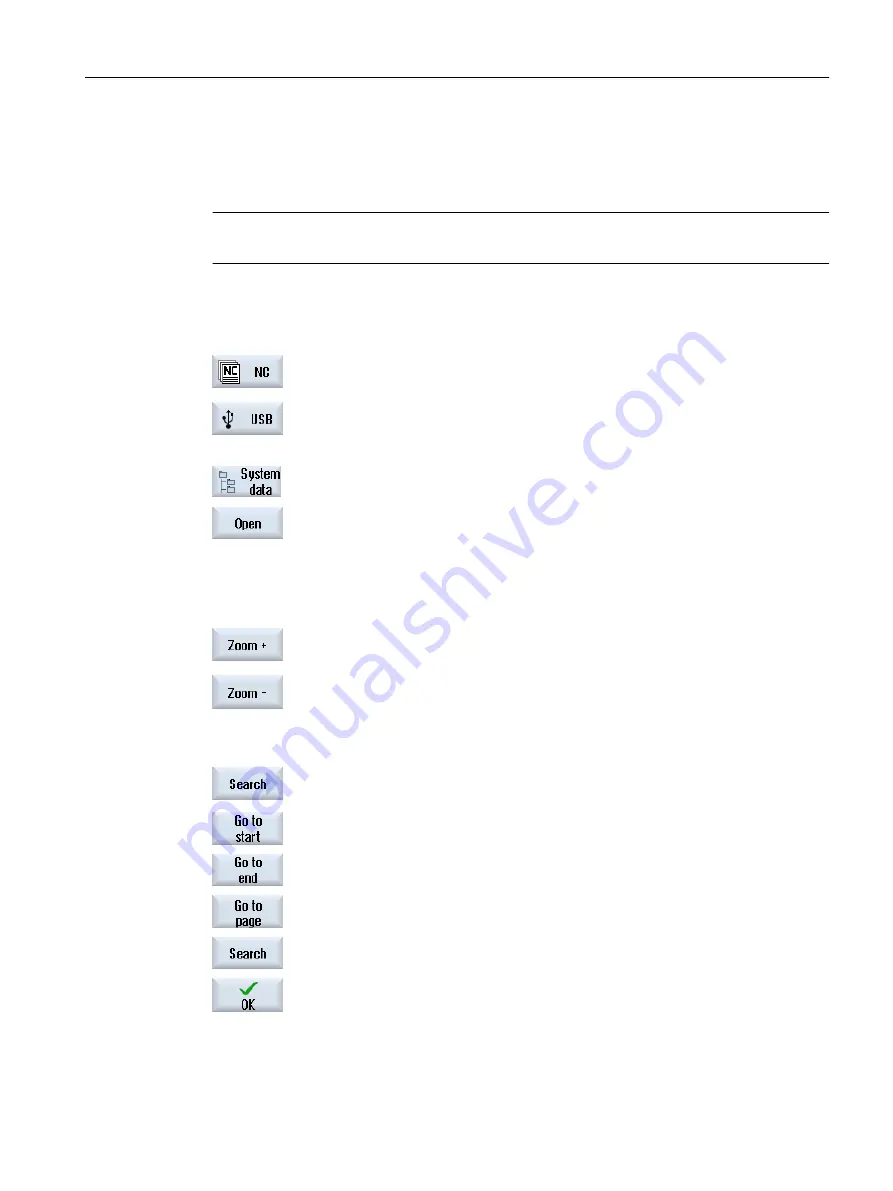
14.13
Viewing PDF documents
You have the option of displaying HTML documents, as well as PDFs, on all drives of the
program manager via the data tree of the system data.
Note
A preview of the documents is only possible for PDFs.
Procedure
1.
In the "Program manager" operating area, select the desired storage
medium.
- OR -
Select the desired storage location in the "Commissioning" operating
area in the data tree of the "System data".
2.
Position the cursor on the PDF or the HTML file that you want to display,
and press the "Open" softkey.
The selected file is displayed on the screen.
The storage path of the document is displayed in the status bar. The
current page as well as the total number of pages of the document are
displayed.
3.
Press the "Zoom +" or "Zoom -" softkey to enlarge of reduce the size of
the display.
Navigation and search for specific texts
1.
Press the "Search" softkey.
A new vertical softkey bar is displayed.
2.
Press the "Go to start" softkey to navigate to the first page of the docu‐
ment.
3.
Press the "Go to end" softkey to navigate to the last page of the docu‐
ment.
4.
Press the "Go to page" softkey to navigate to a specific page of the
document.
5.
Press the "Search" softkey if you want to search for specific texts in the
PDF.
6.
Enter the required term in the search form and confirm with "OK".
The cursor is positioned on the first entry that corresponds to the search
term.
Managing programs
14.13 Viewing PDF documents
Turning
Operating Manual, 06/2019, A5E44903486B AB
811
Содержание SINUMERIK 840D sl
Страница 8: ...Preface Turning 8 Operating Manual 06 2019 A5E44903486B AB ...
Страница 70: ...Introduction 2 4 User interface Turning 70 Operating Manual 06 2019 A5E44903486B AB ...
Страница 274: ... Creating a G code program 8 8 Selection of the cycles via softkey Turning 274 Operating Manual 06 2019 A5E44903486B AB ...
Страница 275: ... Creating a G code program 8 8 Selection of the cycles via softkey Turning Operating Manual 06 2019 A5E44903486B AB 275 ...
Страница 282: ...Creating a G code program 8 10 Measuring cycle support Turning 282 Operating Manual 06 2019 A5E44903486B AB ...
Страница 344: ...Creating a ShopTurn program 9 19 Example Standard machining Turning 344 Operating Manual 06 2019 A5E44903486B AB ...
Страница 716: ...Collision avoidance 12 2 Set collision avoidance Turning 716 Operating Manual 06 2019 A5E44903486B AB ...
Страница 774: ...Tool management 13 15 Working with multitool Turning 774 Operating Manual 06 2019 A5E44903486B AB ...
Страница 834: ...Managing programs 14 19 RS 232 C Turning 834 Operating Manual 06 2019 A5E44903486B AB ...
Страница 856: ...Alarm error and system messages 15 9 Remote diagnostics Turning 856 Operating Manual 06 2019 A5E44903486B AB ...
Страница 892: ...Working with two tool carriers 18 2 Measure tool Turning 892 Operating Manual 06 2019 A5E44903486B AB ...
Страница 912: ...HT 8 840D sl only 20 5 Calibrating the touch panel Turning 912 Operating Manual 06 2019 A5E44903486B AB ...
Страница 927: ...Appendix A A 1 840D sl 828D documentation overview Turning Operating Manual 06 2019 A5E44903486B AB 927 ...






























