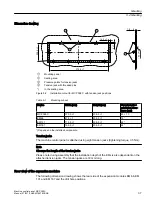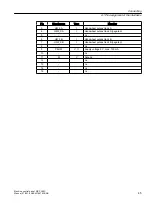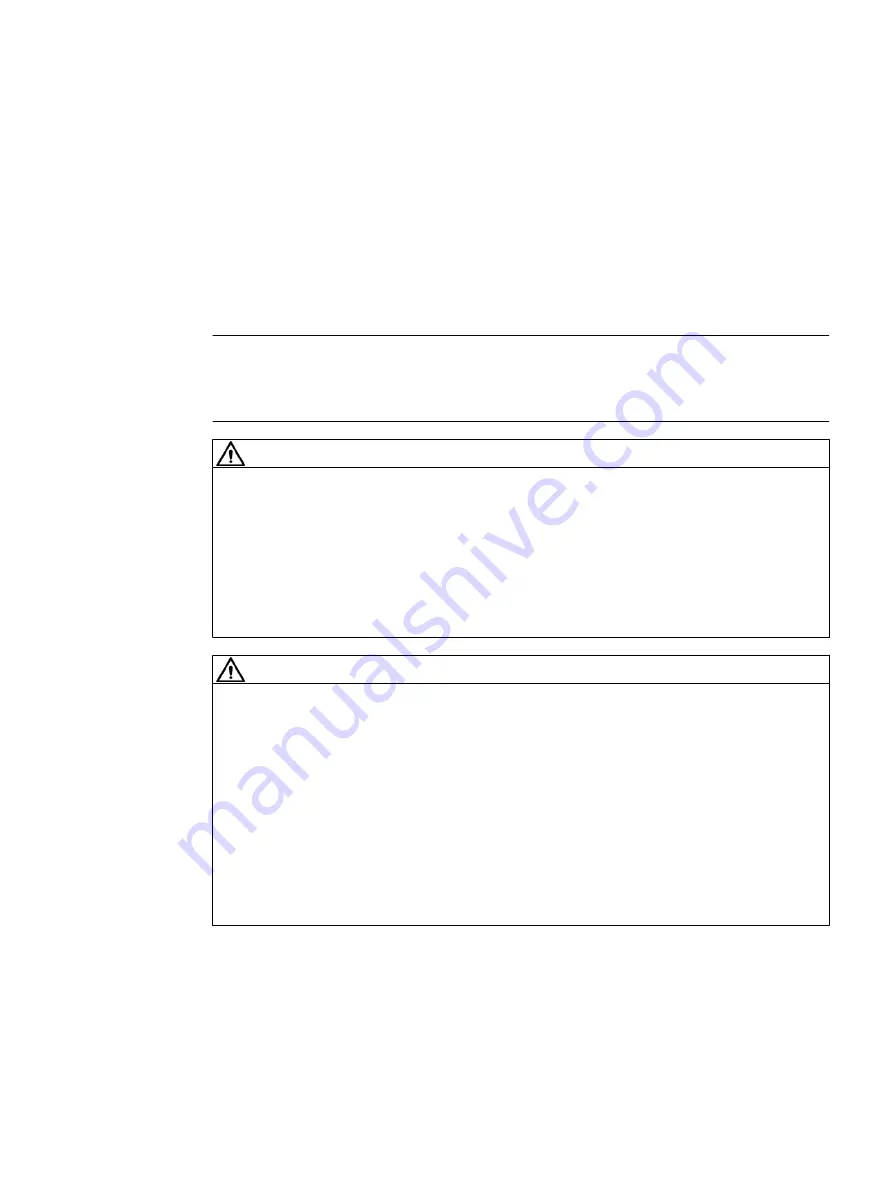
Mounting
5
5.1
Introduction
Before assembling the two components, the interface cables of the operator panel front (IO/
USB cable K1, K2 display cable and, if necessary, K3) must be inserted into the corresponding
base of the MCP (visible behind the housing cut-out).
Note
Since some of the interfaces do not have a cable strain relief for the cables to be connected,
it is recommended to secure the cables to the u-shaped lugs on the supporting plate using
cable ties.
WARNING
Electric shock in the event of an individual error when grounding is insufficient
If the device is installed in an environment with hazardous voltages with insufficient grounding,
this may cause an electric shock in the event of an individual error, which can lead to death,
serious injury and property damage.
To prevent electric shocks, sufficiently ground the conductive parts of the panel according to
the nationally applicable regulations. To do this, use the relevant fuse ratings of the circuits
with hazardous voltages for the possible individual error scenarios as the basis for
dimensioning the protective conductor connection.
WARNING
Electric shock in the event of an individual error when the rear cover is missing
If the rear cover is missing when mounting the device in an environment with hazardous
voltage, a conductor with a hazardous voltage can come loose in the event of a normative
permissible individual error and touch parts of the printed-circuit board and cause electric
shocks. Due to its design, the printed-circuit board cannot trigger the overcurrent protection
of the circuit with hazardous voltage.
For this reason, protect areas of the printed-circuit board that are not adequately enclosed
by grounded sheet metal parts with a cover, when installed in an environment with hazardous
voltages. If this cover is made of conductive material, it must be safely grounded. See "Electric
shock in the event of an individual error when grounding is insufficient".
To avoid electric shocks, mount a rear cover on the device when installing it in an environment
with hazardous voltage.
Machine control panel: MCP 398C
Manual, 07/2018, A5E43199783B AB
35
Содержание SINUMERIK 840 sl
Страница 26: ...Description 2 4 Rating plate Machine control panel MCP 398C 26 Manual 07 2018 A5E43199783B AB ...
Страница 34: ...Dimension drawings Machine control panel MCP 398C 34 Manual 07 2018 A5E43199783B AB ...
Страница 51: ...3 4 5 6 Diagnostics 8 2 Output functions Machine control panel MCP 398C Manual 07 2018 A5E43199783B AB 51 ...
Страница 62: ...Technical data 9 3 Recycling and disposal Machine control panel MCP 398C 62 Manual 07 2018 A5E43199783B AB ...
Страница 66: ...Safety symbols Machine control panel MCP 398C 66 Manual 07 2018 A5E43199783B AB ...
Страница 68: ...Index Machine control panel MCP 398C 68 Manual 07 2018 A5E43199783B AB ...