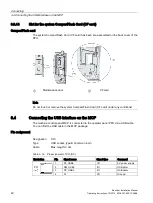Electrical Installation Manual
Operating Instructions, 12/2014, 6FC5397-2EP10-0BA0
41
Technical specifications
4
PPU
MCP
Design data
Dimensions (W x H x D) (in mm)
420 x 200 x 104
420 x 120 x 58
Weight (in kg)
3.06
0.86
Cooling method
Self-cooling
Self-cooling
Degree of protection
Front side: IP54
Back side: IP20
Front side: IP54
Back side: IP00
Electrical data
Supply voltage
24 V DC
(permissible range: 20.4...28.8 V) Powered by PPU
Ripple
3.6 Vpp
-
Current consumption from 24 V
Basic configuration
typically 1.5 A (inputs/outputs open) -
Non-periodic overvoltage
35 V
(500 ms duration, 50 s recovery time) -
Total starting current
1 A
-
Rated input current
2 A
0.5
A
Power loss
max. 50 W
max. 5 W
Interference immunity in accordance with
EN 61800-3
≥ 20 μs
≥ 20 μs
Overvoltage category
3
3
Degree of pollution
2
2
Transport and storage conditions
Temperature
-20 °C to +60 °C
-20 °C to +60 °C
Vibration resistance (transport)
5 Hz~9 Hz: 3.5 mm
9 Hz~200 Hz: 1g
5 Hz~9 Hz: 3.5 mm
9 Hz~200 Hz: 1g
Shock resistance (transport)
10 g peak value, 6 ms duration
100 shocks in each of the 3 axes vertical to one another
Free fall
< 1m
<1m
Relative humidity
5% to 95%, without condensation
5% to 95%, without condensation
Atmospheric pressure
1060 hPa to 700 hPa (corresponds to an altitude of 3,000 m)
Ambient operating conditions
Temperature
0 °C to 45 °C
Atmospheric pressure
From 1080 hPa to 795 hPa
From 1080 hPa to 795 hPa
Vibration resistance (in operation)
10 Hz~58 Hz: 0.35 mm
58 Hz~200 Hz: 1g
10 Hz~58 Hz: 0.35 mm
58 Hz~200 Hz: 1g
Содержание SINUMERIK 808D
Страница 6: ...Table of contents Electrical Installation Manual 6 Operating Instructions 12 2014 6FC5397 2EP10 0BA0 ...
Страница 10: ...Safety instructions Electrical Installation Manual 10 Operating Instructions 12 2014 6FC5397 2EP10 0BA0 ...
Страница 14: ...System overview Electrical Installation Manual 14 Operating Instructions 12 2014 6FC5397 2EP10 0BA0 ...
Страница 48: ...Index Electrical Installation Manual 48 Operating Instructions 12 2014 6FC5397 2EP10 0BA0 ...