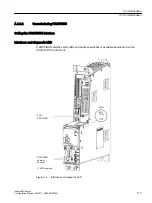Bit
7
6
5
4
3
2
1
0
Octet
Name
...
...
x
Bit
structure
...
...
KB_n+1
KB_n
...
...
...
...
Status messages/module status
Status messages and module status briefly represent an overview of the state of the devices:
Bit
7
6
5
4
3
2
1
0
Octet
Name
1
Header
byte
0
0
Block length (2 ... 32) incl. this byte
2
Module
status
0x82
3
Slot
0
4
Specifier
0
5
Slot_4
Slot_3
Slot_2
Slot_1
6
...
Slot_7
Slot_6
Slot_5
...
...
x
00
Slot_n
...
...
Note
Status value
Diagnostics for SINAMICS are only available in cyclic PROFIBUS operation, so that the state
00 = "Valid useful data" is always output for all slots.
Communication
A.1 Communication
Industrial Security
Configuration Manual, 08/2017, A5E36912609A
111
Содержание SINAMICS
Страница 6: ...Table of contents Industrial Security 6 Configuration Manual 08 2017 A5E36912609A ...
Страница 8: ...Introduction Industrial Security 8 Configuration Manual 08 2017 A5E36912609A ...
Страница 18: ...Industrial Security 3 4 Security management Industrial Security 18 Configuration Manual 08 2017 A5E36912609A ...
Страница 222: ...Communication A 1 Communication Industrial Security 222 Configuration Manual 08 2017 A5E36912609A ...
Страница 224: ...Service Support Industrial Security 224 Configuration Manual 08 2017 A5E36912609A ...