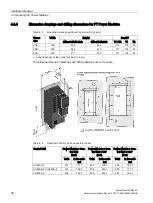Installing/mounting
4.2 EMC-compliant installation of a machine or system
Power Module PM240-2
24
Hardware Installation Manual, 01/2017, A5E33294624B AE
4.2.1
Control cabinet
●
Assign the various devices to zones in the control cabinet.
●
Electromagnetically uncouple the zones from each other by means of one of the following
actions:
–
Side clearance
≥ 25
cm
–
Separate metal enclosure
–
Large-area partition plates
●
Route cables of various zones in separate cable harnesses or cable ducts.
●
Install filters or isolation amplifiers at the interfaces of the zones.
Control cabinet assembly
●
Connect the door, side panels, top and base plate of the control cabinet with the control
cabinet frame using one of the following methods:
–
Electrical contact surface of several cm² for each contact location
–
Several screw connections
–
Short, finely stranded, braided copper wires with cross-sections
≥
95 mm² / 000 (3/0) (-2) AWG
●
Install a shield support for shielded cables that are routed out of the control cabinet.
●
Connect the PE bar and the shield support to the control cabinet frame through a large
surface area to establish a good electrical connection.
●
Mount the control cabinet components on a bare metal mounting plate.
●
Connect the mounting plate to the control cabinet frame and PE bar and shield support
through a large surface area to establish a good electrical connection.
●
For screw connections onto painted or anodized surfaces, establish a good conductive
contact using one of the following methods:
–
Use special (serrated) contact washers that cut through the painted or anodized
surface.
–
Remove the insulating coating at the contact locations.
Measures required for several control cabinets
●
Install equipotential bonding for all control cabinets.
●
Screw the frames of the control cabinets together at several locations through a large
surface area using serrated washers to establish a good electrical connection.
●
In plants and systems where the control cabinets are lined up next to one another, and
which are installed in two groups back to back, connect the PE bars of the two cabinet
groups at as many locations as possible.
Содержание SINAMICS PM240-2
Страница 1: ......
Страница 2: ......
Страница 8: ...Table of contents Power Module PM240 2 8 Hardware Installation Manual 01 2017 A5E33294624B AE ...
Страница 10: ...Changes in this manual Power Module PM240 2 10 Hardware Installation Manual 01 2017 A5E33294624B AE ...
Страница 104: ...Spare parts Power Module PM240 2 104 Hardware Installation Manual 01 2017 A5E33294624B AE ...
Страница 140: ...Appendix A 4 Abbreviations Power Module PM240 2 140 Hardware Installation Manual 01 2017 A5E33294624B AE ...
Страница 143: ......
Страница 144: ......