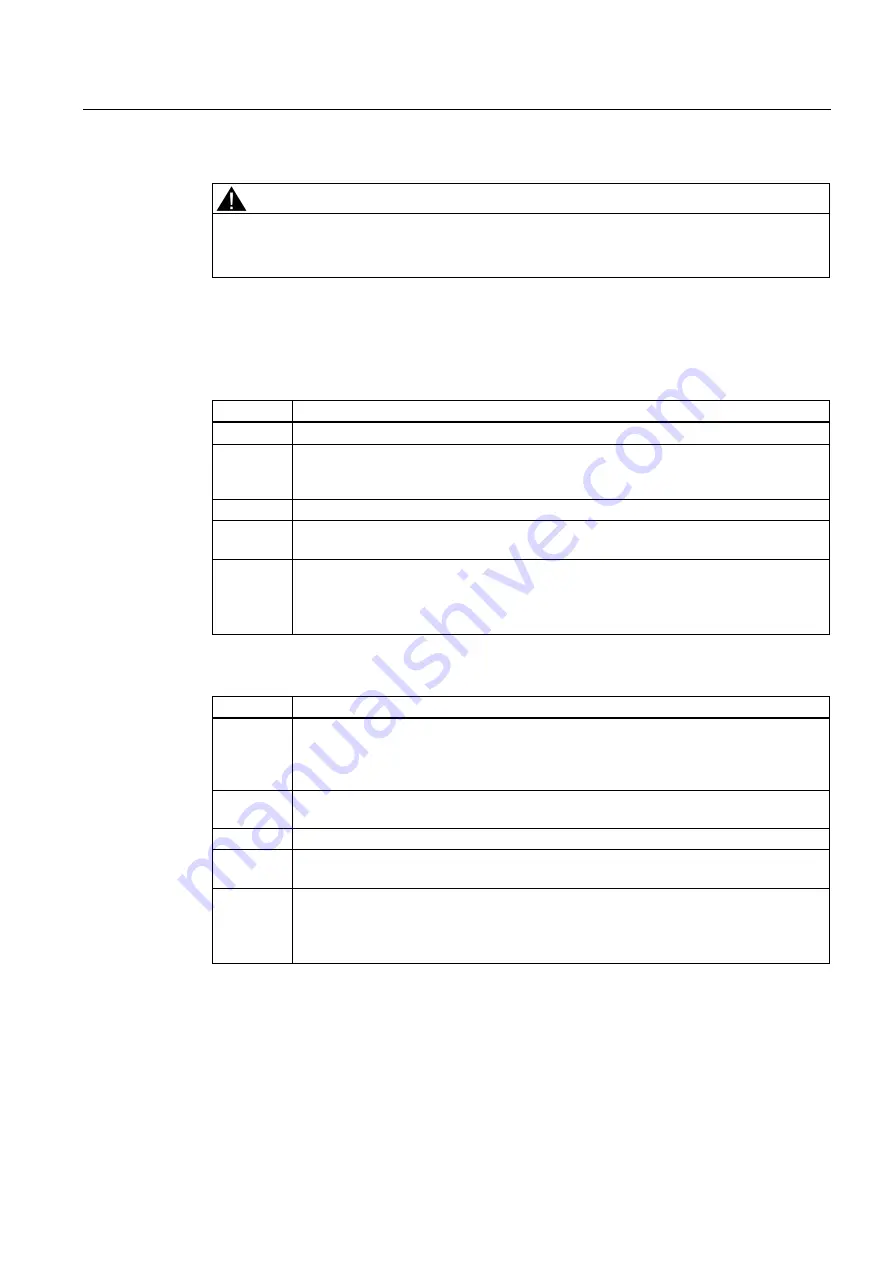
Functions
7.9 Technological functions
Inverter with CU240B-2 and CU240E-2 Control Units
Operating Instructions, 07/2010, FW 4.3.2, A5E02299792B AA
191
CAUTION
DC braking converts some of the kinetic energy of the motor and load into heat in the motor
(temperature rise). The motor will overheat if the braking operation lasts too long or the
motor is braked too often.
Parameterizing DC braking
Table 7- 26 DC braking enabling:
Parameter Description
Select DC braking via external command:
p1230
BI: DC braking activation (factory setting: 0)
Selects DC braking via a signal that was used by an external source (BICO). The
function remains active as long as the external signal is active.
Selection of DC braking via fault:
p2100
Set the fault number for fault reaction (Factory setting: 0) Set the fault number for which
DC braking should be activated, e.g.: p2100[3] = 7860 (external fault 1).
p2101 = 6 Set the fault reactionFactory setting: 0)
Setting the fault reaction for the selected fault e.g. p2100[3] = 6 (DC braking for external
fault 1).
DC braking cannot be selected for all faults.
Table 7- 27 Setting the DC braking:
Parameter Description
p1231
DC braking configuration (factory setting: 0)
Activate DC braking.
0: No function (factory setting)
4: DC braking
p1232
DC braking braking current (factory setting: 0 A)
Setting the braking current for the DC braking.
p1233
DC braking duration (factory setting: 1 s)
p1234
DC braking start speed (factory setting: 210000 rpm)
If the actual speed falls below this threshold, DC braking is activated.
p0347
Motor de-excitation
The parameter is calculated via p0340 = 1, 3.
The inverter can trip due to an overcurrent during DC braking if the de-excitation time is
too short.






























