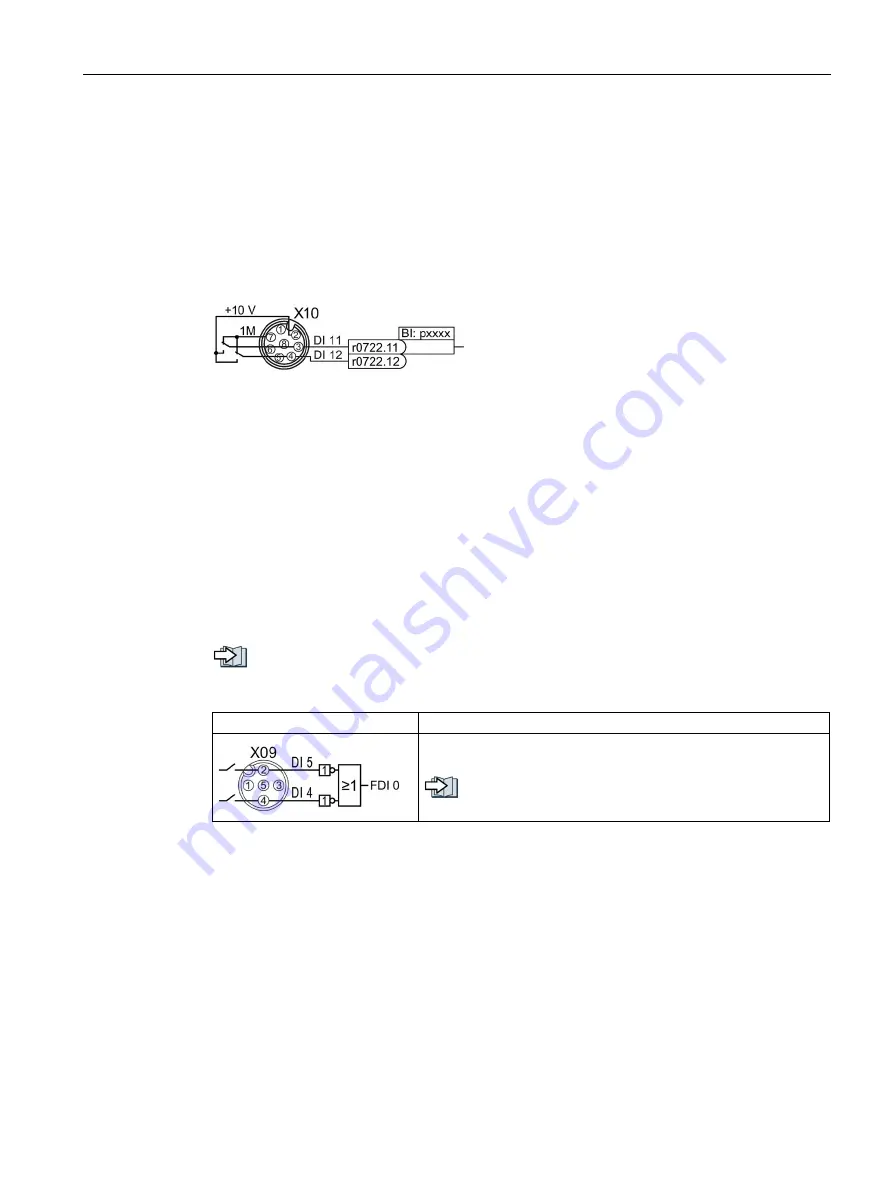
Advanced commissioning
6.3 Adapt the default setting of the terminal strip
Converter with the control units CU240D-2
Operating Instructions, 04/2018, FW V4.9 SP10, A5E34262100B AF
109
Advanced settings
You can debounce the digital input signal using parameter p0724.
For more information, see the parameter list and the function block diagrams 2210 ff of the
List Manual.
Analog inputs as digital inputs
When required, you can use the analog inputs as
additional digital inputs.
6.3.2
Fail-safe digital input
This manual describes the STO safety function with control using a fail-safe input. Additional
safety functions, additional fail-safe digital inputs, the fail-safe digital output of the converter
and the control of the safety functions using PROFIsafe are described in the "Safety
Integrated" Function Manual.
Defining a fail-safe digital input
If you use the STO safety function, then you must configure this during the basic
commissioning for a fail-safe digital input, e.g. with p0015 = 2.
Connections and cables (Page 51)
The converter combines digital inputs DI 4 and DI 5 to form a fail-safe digital input.
Fail-safe digital input
Function
You must enable STO to select the STO safety function (Basic
Safety) via FDI 0.















































