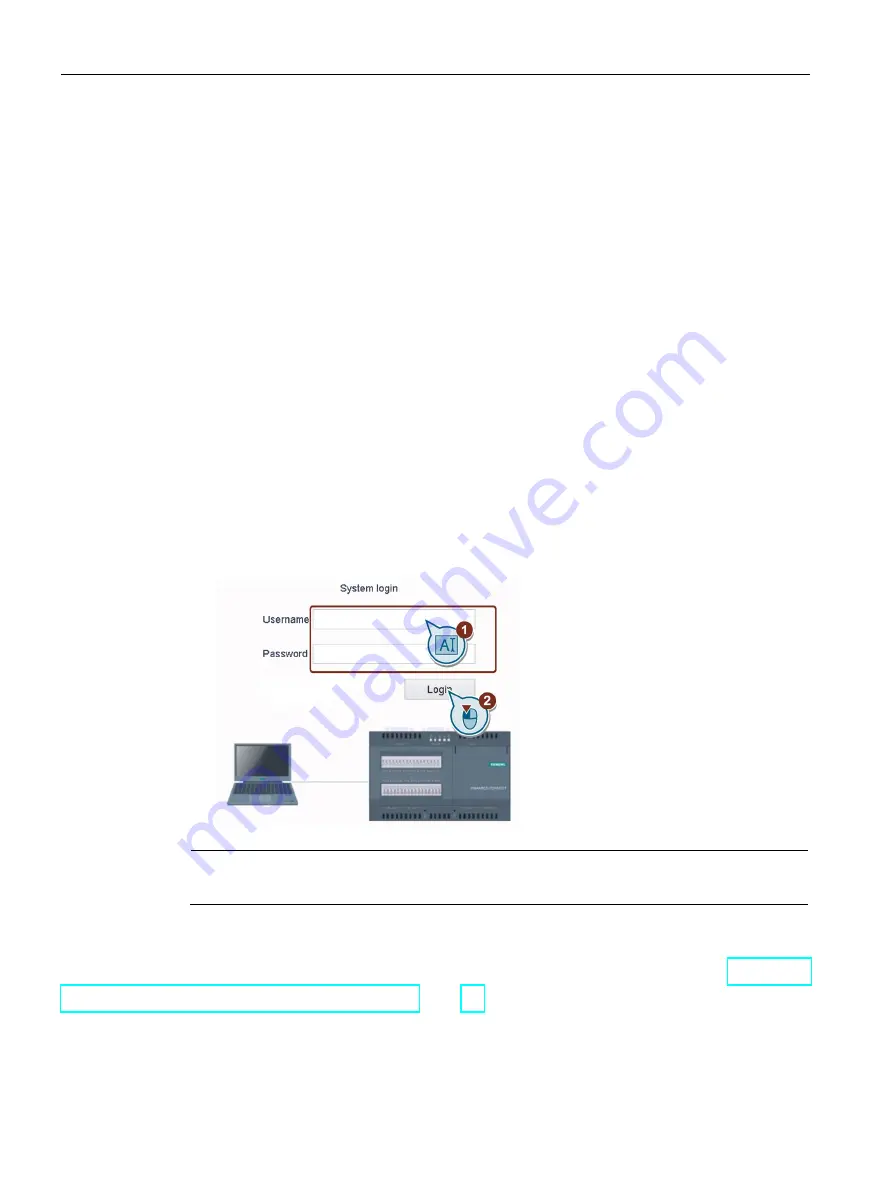
Configuring the device
5.2 Standard Web pages
SINAMICS CONNECT
38
Operating Instructions, 10/2018, A5E45421408
5.2
Standard Web pages
5.2.1
First login
5.2.1.1
Logging in
In the case of the first login, after you enter the URL of the SINAMICS CONNECT Web
address, the Web browser goes to the first login page.
Requirement
●
You have never logged in to the Web server.
●
You have accessed the Web pages successfully.
Procedure
1.
Enter the default user name (Admin) and default user password (Admin) in the Username
and Password input fields respectively.
2.
Click "Login" to log in to the Web server.
Note
Currently, you are not permitted to change the default user name.
Result
●
If you enter the correct user name and password, the Web browser opens the page for
changing the default password (Page 39).
●
If you enter the incorrect user name and/or password, the login fails. In this case, the
background of the input field(s) becomes red, prompting you to correct the name and/or
password.
Содержание Sinamics Connect Series
Страница 1: ......
Страница 2: ......
Страница 99: ...Index SINAMICS CONNECT Operating Instructions 10 2018 A5E45421408 97 W Wall mounting 24 27 Weight 85 ...
Страница 100: ......
Страница 101: ......






























