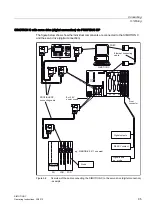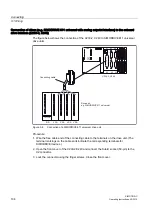Connecting
5.1 Wiring
SIMOTION C
94
Operating Instructions, 02/2012
5.1.3
Overview of wiring diagram
C230-2/C240 with servo drive (analog connection)
The figure below shows how the individual components are connected to the C230-2/C240
and the servo drive (analog connection).
)''
)''
)''
'LJLWDO
LQSXWVHJ
SUREH
HJLQFUHPHQWDOHQFRGHU
ZLWK56
HJ52'EXLOWLQ
HQFRGHULQ)7PRWRU
)''
6HWSRLQWFDEOH
0HDVXULQJ
V\VWHPFDEOH
([W9SRZHUVXSSO\
,5
HJ6,02'5,9(
XQLYHUVDO
HJDEVROXWHHQFRGHU
66,
HJOLQHDUVFDOHZLWK
(;(
$[LV
3*3&
5($'<
&RQWDFW
03
)URQW
FRQQHFWRU
'LJLWDO
RXWSXWV
352),%86'3
FRQQHFWLQJFDEOH
HJ6,02'5,9(
DQDORJZLWKUHVROYHU
(WKHUQHWFRQQHFWLQJ
FDEOH
;
&&
&
6,02'5,9(
6,(0(16
;
;
;
;
;
6,(0(16
;
;
;
05(6
6723
581
Figure 5-1
Overview of the cable connecting the C230-2/C240 to the servo drive (analog coupling) -
example