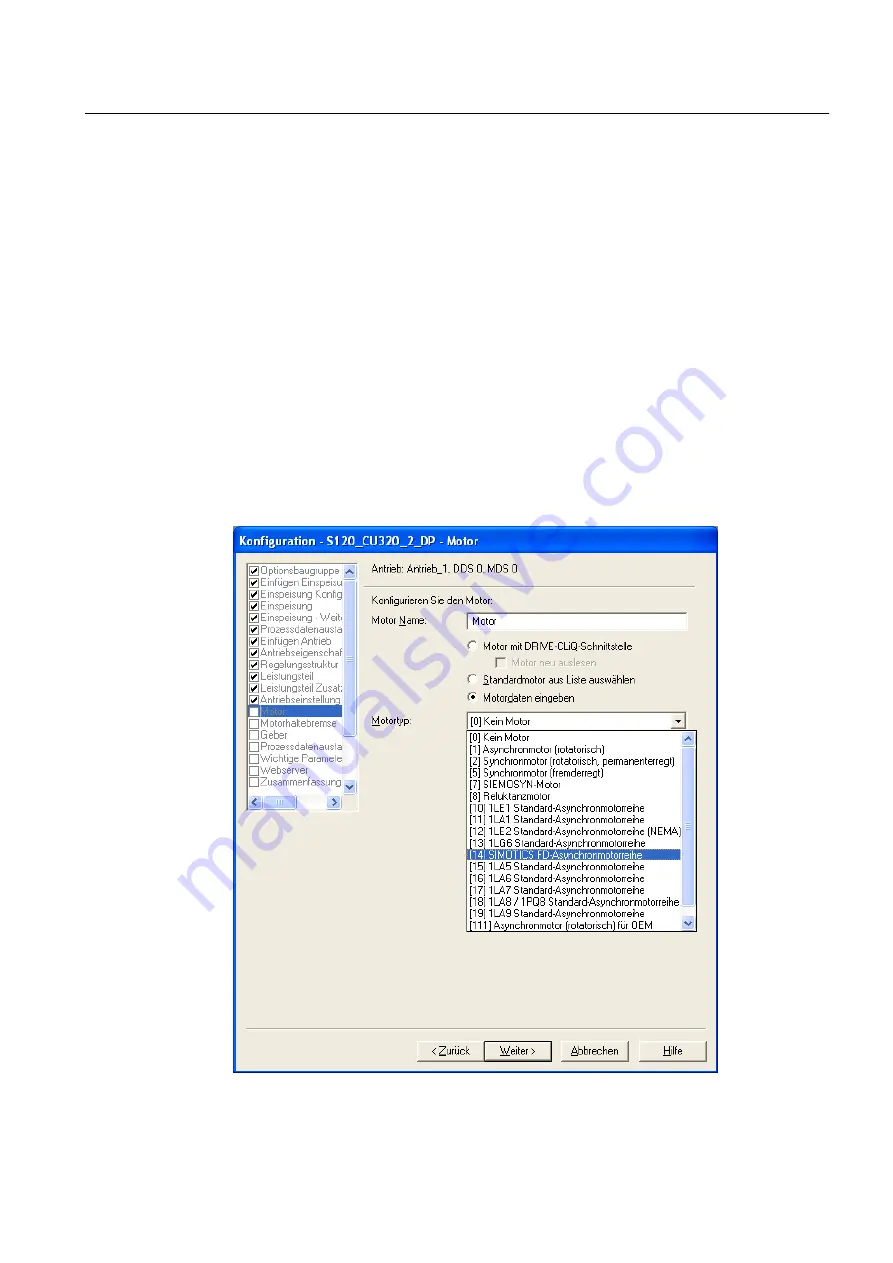
7.10.1
Selecting the motor type and motor data in the STARTER program
Prerequisites
● The motor is connected to the converter and is ready for operation.
● The converter must have at least software version 4.6.
● You have installed the STARTER software with at least version 4.3.1 with SSP, and you are
connected to the converter. You require SSP V4.6 for the SINAMICS G120P inverter.
● The STARTER program has been started. You are in the "Configuration" dialog screen form.
Selecting motor parameters
1. Enter a name for the motor in the "Motor name" input field.
Subsequent motor assignment is simplified by selecting a unique name.
2. Select the "Enter motor data" option.
3. In the "Motor type" field, select the entry "[14] SIMOTICS FD induction motor series".
Figure 7-1
Selecting a motor type
Start-up
7.10 Setting the motor parameters at the converter
SIMOTICS FD 1LH1
Operating Instructions 01/2019
105
Содержание SIMOTICS FD 1LH1
Страница 2: ...23 01 2019 19 26 V11 01 ...
Страница 28: ...Description SIMOTICS FD 1LH1 28 Operating Instructions 01 2019 ...
Страница 72: ...Assembly 5 5 Connecting the cooling water supply SIMOTICS FD 1LH1 72 Operating Instructions 01 2019 ...
Страница 122: ...Operation 8 10 faults SIMOTICS FD 1LH1 122 Operating Instructions 01 2019 ...
Страница 140: ...Maintenance 9 2 Corrective Maintenance SIMOTICS FD 1LH1 140 Operating Instructions 01 2019 ...
Страница 162: ...Disposal 11 5 Disposal of components SIMOTICS FD 1LH1 162 Operating Instructions 01 2019 ...
Страница 164: ...Service and Support SIMOTICS FD 1LH1 164 Operating Instructions 01 2019 ...
Страница 168: ...Quality documents SIMOTICS FD 1LH1 168 Operating Instructions 01 2019 ...
Страница 173: ......






























