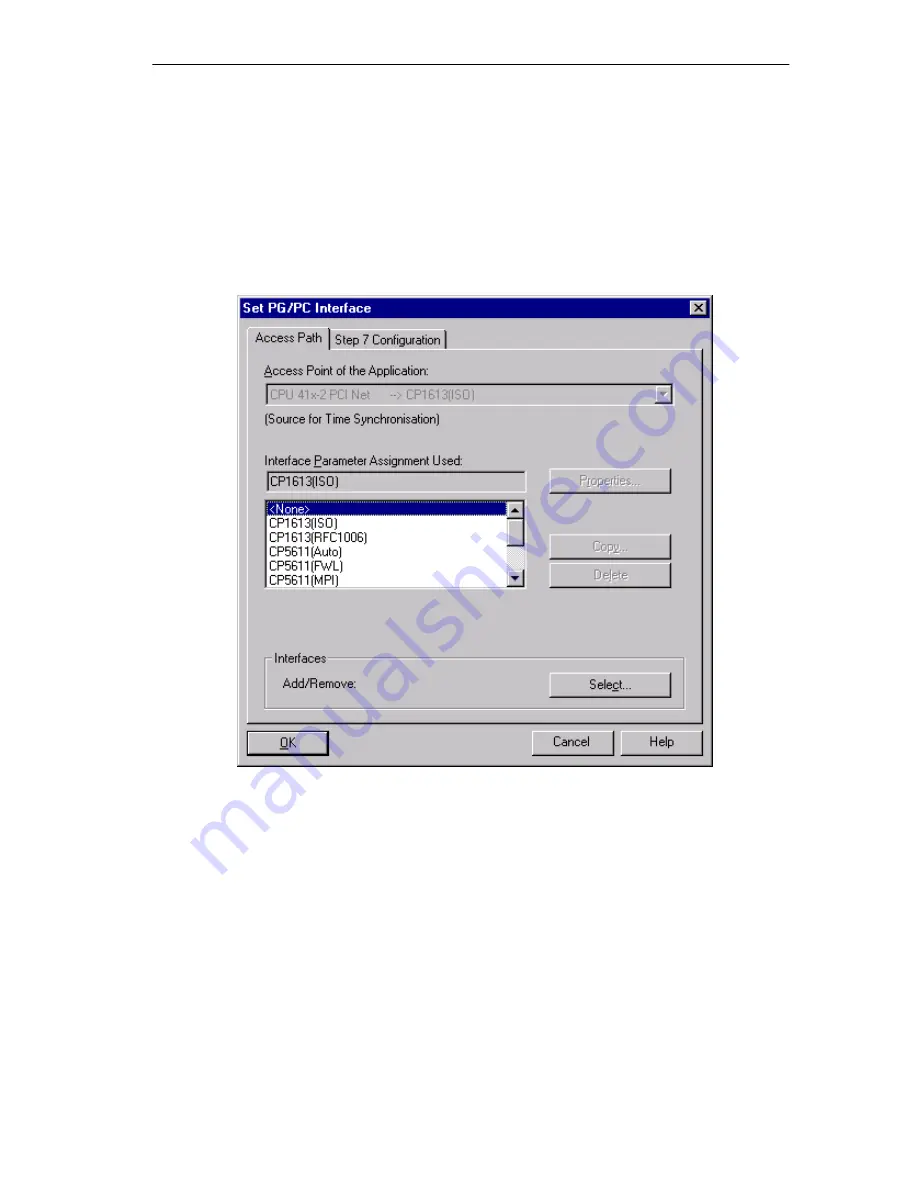
Getting Started
3-13
Windows Automation Center WinAC Slot 412/WinAC Slot 416 Version 3.1
A5E00065531-03
3.1.2
Configuring the Access Point
1. Open the router control panel by selecting the task bar:
Start > Simatic > PC Based Control >
CPU 41x-2 PCI Router Configuration.
2. On the “Assignment” tab, press the “Set PG/PC Interface” button.
Figure 3-10
Setting the PG/PC Interface
3. Select the “CP1613” CP from the “Interface Parameter Assignment Used” list
box.






























