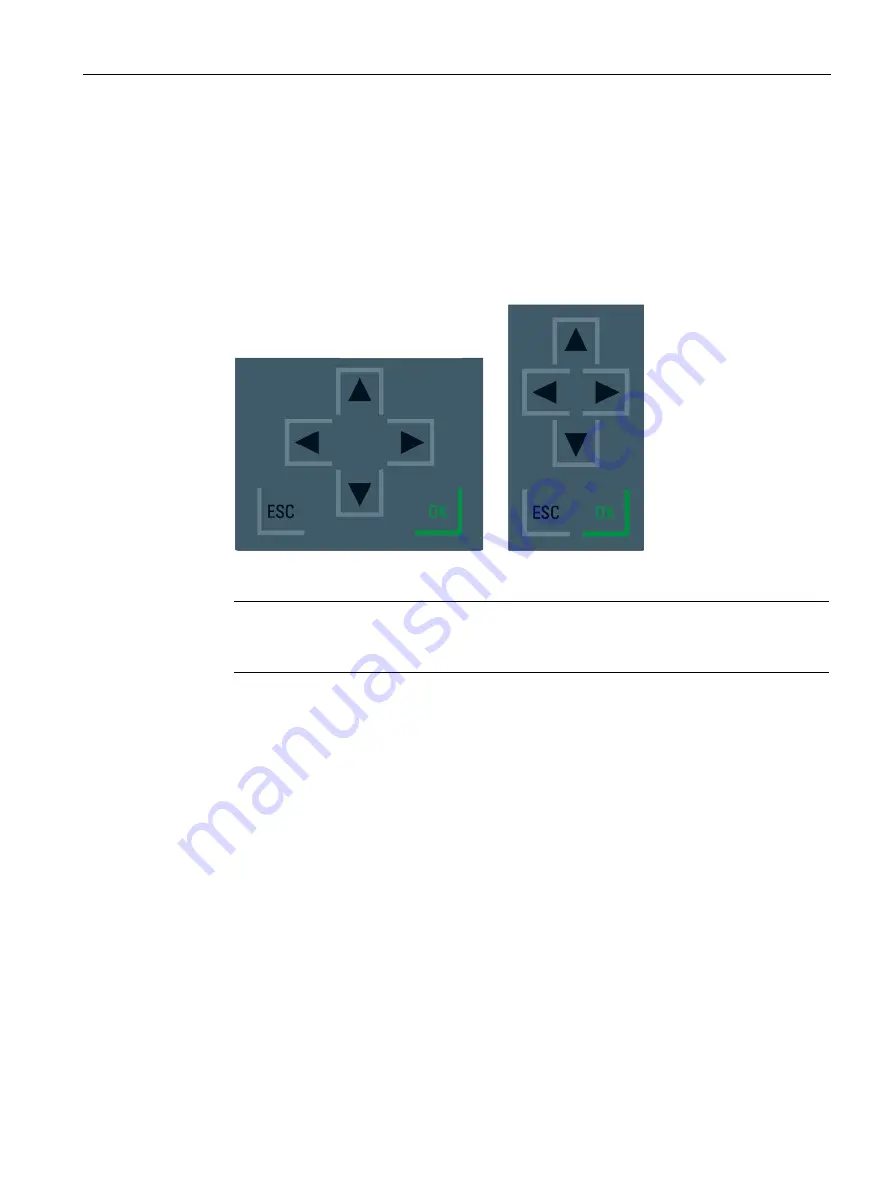
Display
10.1 CPU display
S7-1500R/H redundant system
System Manual, 10/2018, A5E41814787-AA
253
Control keys
You operate the display using the following keys:
●
Four arrow keys: "up", "down", "left", "right"
If you press and hold an arrow key for 2 seconds, this generates an automatic scroll
function.
●
One ESC key
●
One OK key
Figure 10-2 Control keys
Note
If the display is in energy-saving mode or in standby mode, you can exit this mode by
pressing any key.
Functions of the "OK" and "ESC" keys
●
For menu commands in which an entry can be made:
–
OK
→ valid access to the menu command, confirmation of input, and exit from the edit
mode
–
ESC → restore original content (changes are not saved) and exit edit mode
●
For menu commands in which no entry can be made:
–
OK → to next submenu command
–
ESC → back to pre
vious menu command
Hold ESC for about three seconds on any screen of the display. Result: You automatically
return to the home page.
Содержание Simatic S7-1500H
Страница 1: ......















































