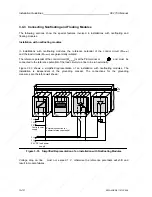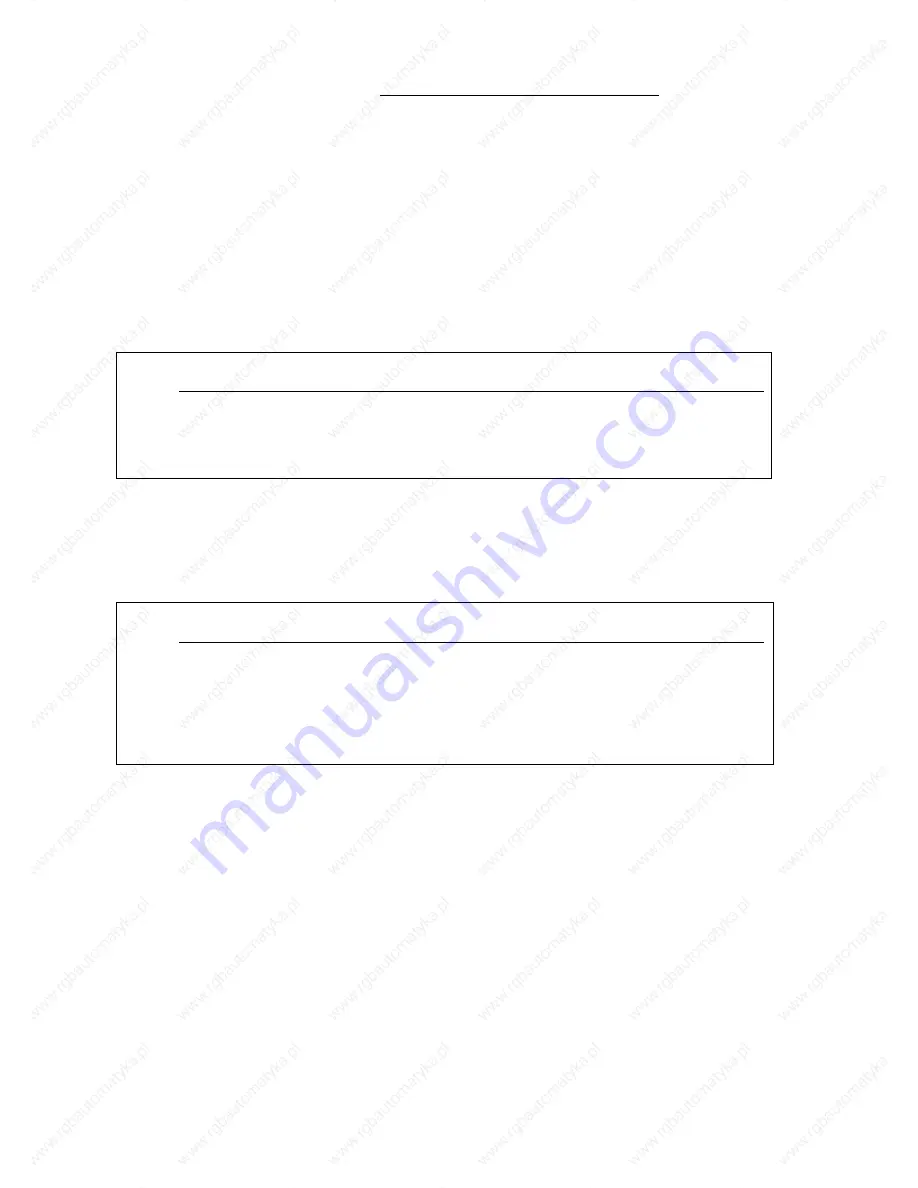
PLC System Start-Up and Program Test
S5-115U Manual
Transferring the program directly to the CPU internal program memory
If you transfer the control program directly to the CPU program memory, you must
link the programmer and CPU via a suitable connecting cable
(in the case of the CPU 943 and CPU 944 both interface SI 1 and interface SI 2 are suitable for
connecting the programmer; it is essential when connecting the programmer to SI 2, that
none of the following functions is activated:
ASCII driver, point-to-point master function or computer link
switch on the power supply of the PLC
test whether the backup battery has been inserted and is functional
Note
It is possible for an internal passivation coating to develop in new lithium batteries or
in lithium batteries left unused for long periods. This coating has the effect of
substantially increasing the internal resistance.
Remedy: Depassivate the battery by loading it for approx. 2 hours with 100 ohms.
select the "on-line" mode in the default form of the "LAD, CSF, STL S5-DOS" package
select the "Transfer" auxiliary function on the programmer
specify the source (programmer or floppy disk) and destination (PLC) and initiate transfer by
pressing the transfer key.
Note
Transfer takes place in the RUN or STOP state of the CPU. If you transfer blocks in the
RUN state, you should:
•
transfer tested blocks only
•
transfer blocks in the correct order so that the CPU does not enter the STOP state
(e.g. first the data blocks, then function blocks and lastly blocks which use these
data and function blocks).
If blocks of the same name are already in the internal program memory of the CPU, the following
message appears in the message line "... already in the PLC, overwrite?"
By pressing the transfer key again, a new block is transferred to the program memory of the CPU
and the old block declared invalid. Old blocks can only be deleted using "Overall reset" or
"Compress" (see Chapter 7).
4-4
EWA 4NEB 811 6130-02b
Содержание SIMATIC S5-115U
Страница 6: ...EWA 4NEB 811 6130 02b ...
Страница 16: ...EWA 4NEB 811 6130 02b ...
Страница 18: ...EWA 4NEB 811 6130 02b ...
Страница 26: ......
Страница 62: ...EWA 4NEB 811 6130 02b ...
Страница 64: ...EWA 4NEB 811 6130 02b ...
Страница 67: ......
Страница 74: ......
Страница 79: ......
Страница 80: ......
Страница 81: ......
Страница 82: ......
Страница 83: ......
Страница 84: ......
Страница 97: ......
Страница 98: ......
Страница 99: ......
Страница 114: ...EWA 4NEB 811 6130 02b ...
Страница 280: ...EWA 4NEB 811 6130 02b ...
Страница 372: ...EWA 4NEB 811 6130 02b ...
Страница 432: ...EWA 4NEB 811 6130 02b ...
Страница 442: ......
Страница 528: ...EWA 4NEB 811 6130 02b ...
Страница 590: ......
Страница 591: ......
Страница 592: ......
Страница 593: ......
Страница 594: ......
Страница 600: ...EWA 4NEB 811 6130 02b ...
Страница 602: ...EWA 4NEB 811 6130 02b ...
Страница 604: ...EWA 4NEB 811 6130 02b ...
Страница 624: ...EWA 4NEB 811 6130 02b ...
Страница 632: ...EWA 4NEB 811 6130 02b ...
Страница 644: ...EWA 4NEB 811 6130 02b ...
Страница 646: ...EWA 4NEB 811 6130 02b ...
Страница 652: ...EWA 4NEB 811 6130 02b ...
Страница 654: ...EWA 4NEB 811 6130 02b ...
Страница 660: ...EWA 4NEB 811 6130 02b ...
Страница 662: ...EWA 4NEB 811 6130 02b ...
Страница 666: ...EWA 4NEB 811 6130 02b ...
Страница 668: ...EWA 4NEB 811 6130 02b ...
Страница 674: ...EWA 4NEB 811 6130 02b ...