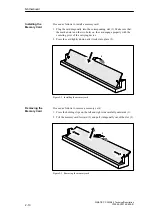1-14
SIMATIC PC RI25/45, Technical Description
C79000-G7076-C808-01
1.3.9
Removing and Installing Module Retainers (only RI45/RI45PCS)
First remove the crossbeam on which the modules are mounted.
Bend the two notched spring clips slightly inwards to release the snap-in
lockings.
Grip the crossbeam and push it about 1 centimeter (half an inch)
backward and then lift it out with the retainers.
Retainer
Figure 1-12
Module retainers and crossbeam
Proceed in reverse order to install the retainers.
Adjusting retainers:
Insert the sliding element at the top and push it down until it covers the
module. Then guide the module into the notch.
!
Caution
Do not exert pressure on the module. This means that you should not push
down or force the retainers in any way.
Cut off the part of the sliding element that sticks out as described below:
–
Scratch a notch in the top of the sliding element on the upper edge of
the retainer using a knife and bend it over to break it off.
–
Cut off any leftover part using a sharp side cutter or a hacksaw.
System Unit