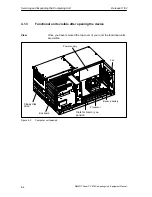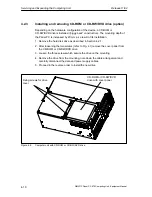Servicing and Expanding the Computing Unit
Release 11/02
4-14
SIMATIC Panel PC 870 Computing Unit, Equipment Manual
Note about long PCI cards
Before long PCI cards can be inserted in the guides of the fan trough, they must be
fitted with an extender (this should be included with the long PCI board).
4.4
Installing and Removing the Power Supply
1. Open the housing as described in Section 4.1.
2. Remove the drive mounting as described in section 4.2.1.
3. Make a note of the cable assignment and detach them from the motherboard
and the drives.
4. Loosen and remove the six screws of the cover of the power supply unit from
the system housing.
5. Loosen the three fixing screws (TORX T10) on the mounting plate of the power
supply.
6. Pull the power supply unit laterally out of the system housing.
7. Proceed in the reverse order to install the new power supply unit.
Screws of the power supply
cover
Power supply
Screws on the
mounting plate
Figure 4-13
Installing / removing the power supply
Содержание Simatic PC Panel PC 870
Страница 4: ...Chapter For your notes ...
Страница 12: ...Contents Release 11 02 xii SIMATIC Panel PC 870 Computing Unit Equipment Manual ...
Страница 94: ...Fault Diagnosis Release 11 02 6 10 SIMATIC Panel PC 870 Computing Unit Equipment Manual ...
Страница 130: ...Hardware Information Release 11 02 7 36 SIMATIC Panel PC 870 Computing Unit Equipment Manual ...
Страница 154: ...Index Release 11 02 Index 4 SIMATIC Panel PC 870 Computing Unit Equipment Manual ...