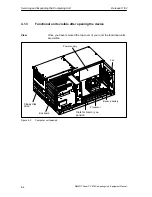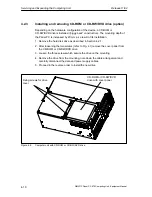Servicing and Expanding the Computing Unit
Release 11/02
4-11
SIMATIC Panel PC 870 Computing Unit, Equipment Manual
4.3
Installing and Removing Expansion Boards
Slots for expansion modules
Screws on the
slot sheet
Figure 4-9
Installing and removing expansion boards
Proceed as follows:
1. Open the housing as described in Section 4.1.
2. Remove all connectors from the board and note down their assignment.
3. Remove the device for holding down the modules as described in Section
4.3.1.
4. Loosen the screws on the slot sheet of the board.
5. Remove the board from the slot.
6. To install the new board, proceed in the reverse order.
4.3.1
Removing and installing the module retainer plates
Installation of the module retainer plates increases the resistance of the modules to
vibration. The module retainer plate is attached to the system housing with a
screw. It has three slits, through which the slide elements are inserted.
Содержание Simatic PC Panel PC 870
Страница 4: ...Chapter For your notes ...
Страница 12: ...Contents Release 11 02 xii SIMATIC Panel PC 870 Computing Unit Equipment Manual ...
Страница 94: ...Fault Diagnosis Release 11 02 6 10 SIMATIC Panel PC 870 Computing Unit Equipment Manual ...
Страница 130: ...Hardware Information Release 11 02 7 36 SIMATIC Panel PC 870 Computing Unit Equipment Manual ...
Страница 154: ...Index Release 11 02 Index 4 SIMATIC Panel PC 870 Computing Unit Equipment Manual ...