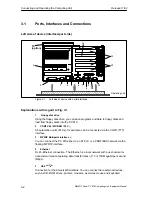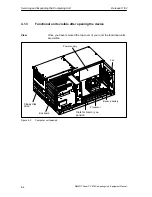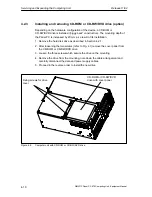Servicing and Expanding the Computing Unit
Release 11/02
4-3
SIMATIC Panel PC 870 Computing Unit, Equipment Manual
S
Leave components and component parts in their packaging until you are ready
to install them.
S
Disconnect the device from its power supply before plugging in or removing any
components or component parts.
S
Touch components and module only on their edges. Do not touch contact pins
or printed conductors.
S
Never operate the device with the cover open.
4.1.2
Opening the computer unit
Proceed as follows to open the computer unit:
1. Disconnect the power connector then all connection cables and interconnection
cables from the device, including the keyboard cable.
2. Remove the computer unit from its mounting/cabinet (only necessary if
mounting screws are inaccessible as a result of installation).
3. Loosen the two screws on the housing cover (see Fig. 4-1).
4. Pivot the cover towards the front.
5. You can then remove the housing cover.
Screws on the housing cover (M3)
Figure 4-1
Opening the computer unit
Содержание Simatic PC Panel PC 870
Страница 4: ...Chapter For your notes ...
Страница 12: ...Contents Release 11 02 xii SIMATIC Panel PC 870 Computing Unit Equipment Manual ...
Страница 94: ...Fault Diagnosis Release 11 02 6 10 SIMATIC Panel PC 870 Computing Unit Equipment Manual ...
Страница 130: ...Hardware Information Release 11 02 7 36 SIMATIC Panel PC 870 Computing Unit Equipment Manual ...
Страница 154: ...Index Release 11 02 Index 4 SIMATIC Panel PC 870 Computing Unit Equipment Manual ...