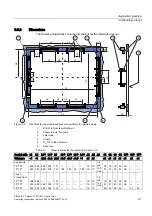Operation
6.2 Operator controls on key panels
SIMATIC PC Panel PC 677/877, Control Unit
Operating Instructions, Edition 04/2005, A5E00407724-01
6-3
Overview
The keyboard is divided into different functional groups:
•
Function keys and softkeys
•
Control keys
•
Alphanumeric keys
•
Numeric keys
•
Cursor keys
Function keys and softkeys
The softkeys are arranged on the left and on the right, and the function keys in a double row
below the display. Each key has an integrated LED.
Figure 6-2
Function keys and softkeys
Control keys
The control keys activate editing functions and control functions in different applications:
Figure 6-3
Control keys
1
Cancel
2
Acknowledge
3
Enter
4
Delete
5
Insert and Print Screen
6
<ALT> key: application specific functions and special key codes, compare keyboard table in
the appendix
7
<CTRL> key: application specific functions and special key codes, compare keyboard table in
the appendix
8
Toggling between small case letters and large case letters
9
Toggling between the pre-defined key assignment and special characters, arithmetic symbols
and signs
10
Help
11
Tabulator
12
Backspace