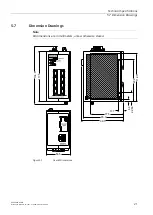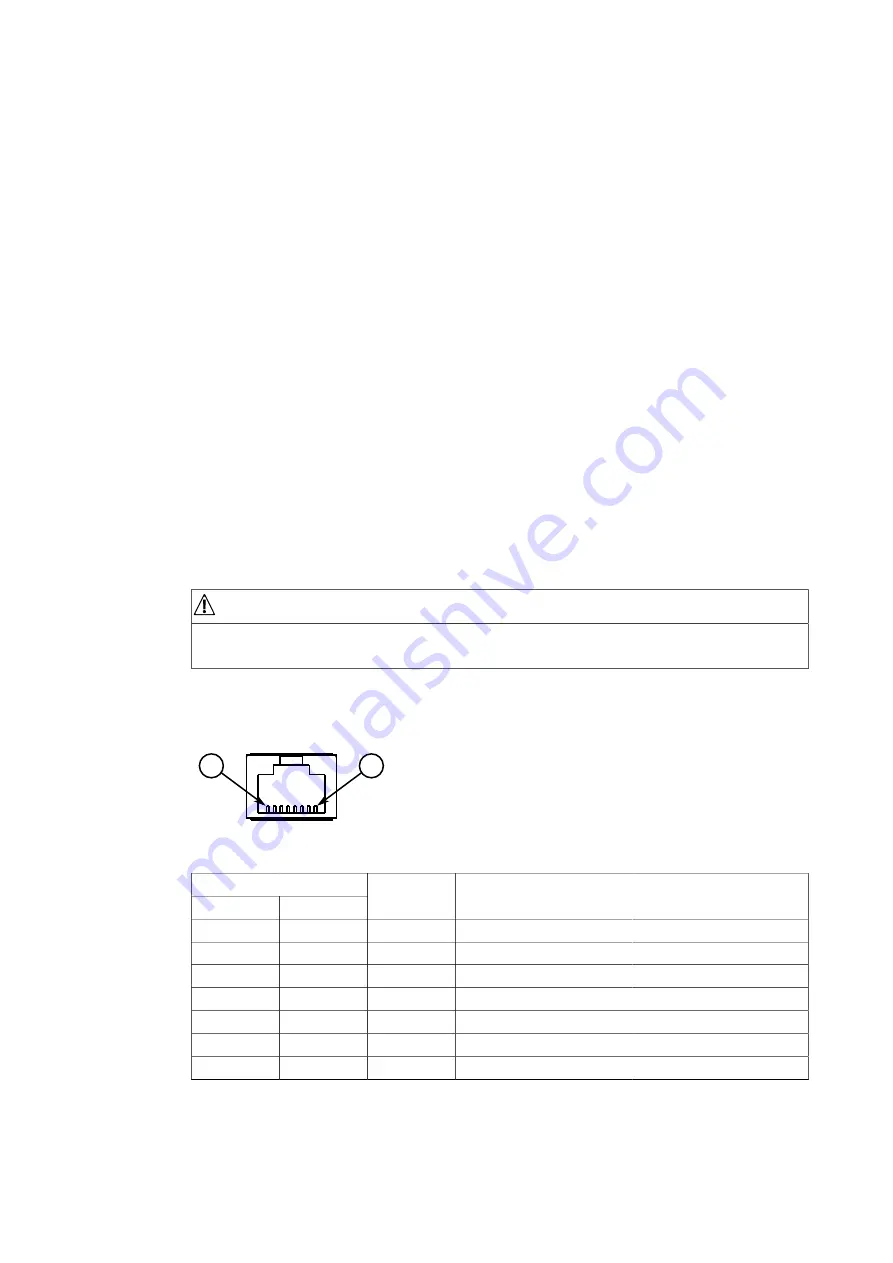
Device Management
3
This section describes how to connect to and manage the device.
3.1
Connecting to the Device
The following describes the various methods for accessing the RUGGEDCOM i801
console and Web interfaces on the device. For more detailed instructions, refer to the
RUGGEDCOM ROS Configuration Manual
for the RUGGEDCOM i801.
RS232 Console Port
Connect a PC or terminal directly to the RS232 console port to access the boot-
time control and RUGGEDCOM i801 interfaces. The console port provides access to
RUGGEDCOM i801's console and Web interfaces.
NOTICE
The console port is intended to be used only as a temporary connection during initial
configuration or troubleshooting.
Connection to the console port is made using an RJ45-to-DB9 console cable. The
following is the pin-out for the console port:
1
8
Figure 3.1
RJ45 Console Port Pin Configuration
Pin
RJ45 Male DB9 Female
Name
Description
Comment
1
6
DSR
Data Set Ready
2
1
DCD
Carrier Detect
Reserved (Do Not Connect)
3
4
DTR
Data Terminal Ready
4
5
GND
Signal Ground
5
2
RxD
Receive Data (to DTE)
6
3
TxD
Transmit Data (from DTE)
7
8
CTS
Clear to Send
RUGGEDCOM i801
Installation Manual, 01/2021, C79000-G8976-1003-06
11