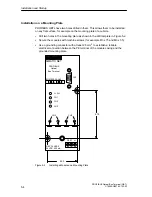Installation and Startup
5-3
PROFIBUS Optical Bus Terminal (OBT)
C79000-G8976-C122-03
5.2
Installation
Installing the PROFIBUS OBT
PROFIBUS OBT can be installed either on a 35 mm standard rail with a height of
15 mm in compliance with DIN EN 50 022 - 35 x 15 or directly on a level surface.
Select the installation location so that the climatic limit values listed in the
technical specifications can be adhered to.
Make sure there is enough space for connecting the bus and power supply
cables.
Install the modules only on a low-resistance and low-inductance grounded
standard rail or mounting plate. If you secure the modules on a mounting plate,
make sure that as short a cable as possible leads from the ground terminal of
the OBT to the nearest possible ground point.
Installation on a Standard rail
Fit the upper catch of the module onto the standard rail and push in the lower
part of the module as shown in Figure 5-1 until it audibly clicks into position.
The module is removed by pulling down the locking bar.
Figure 5-1
Installation of a Module on a Standard Rail
Содержание SIMATIC NET PROFIBUS OBT
Страница 4: ...Contents ii PROFIBUS Optical Bus Terminal OBT C79000 G8976 C122 03 Contents ...
Страница 8: ...The SIMATIC NET PROFIBUS OBT Product 2 2 PROFIBUS Optical Bus Terminal OBT C79000 G8976 C122 03 ...
Страница 16: ...Network Topology 4 4 PROFIBUS Optical Bus Terminal OBT C79000 G8976 C122 03 ...
Страница 24: ...Installation and Startup 5 8 PROFIBUS Optical Bus Terminal OBT C79000 G8976 C122 03 ...
Страница 26: ...Troubleshooting 6 2 PROFIBUS Optical Bus Terminal OBT C79000 G8976 C122 03 ...
Страница 30: ...Technical Specifications 7 4 PROFIBUS Optical Bus Terminal OBT C79000 G8976 C122 03 ...
Страница 34: ...References 9 2 PROFIBUS Optical Bus Terminal OBT C79000 G8976 C122 03 ...
Страница 36: ...Abbreviations 10 2 PROFIBUS Optical Bus Terminal OBT C79000 G8976 C122 03 ...