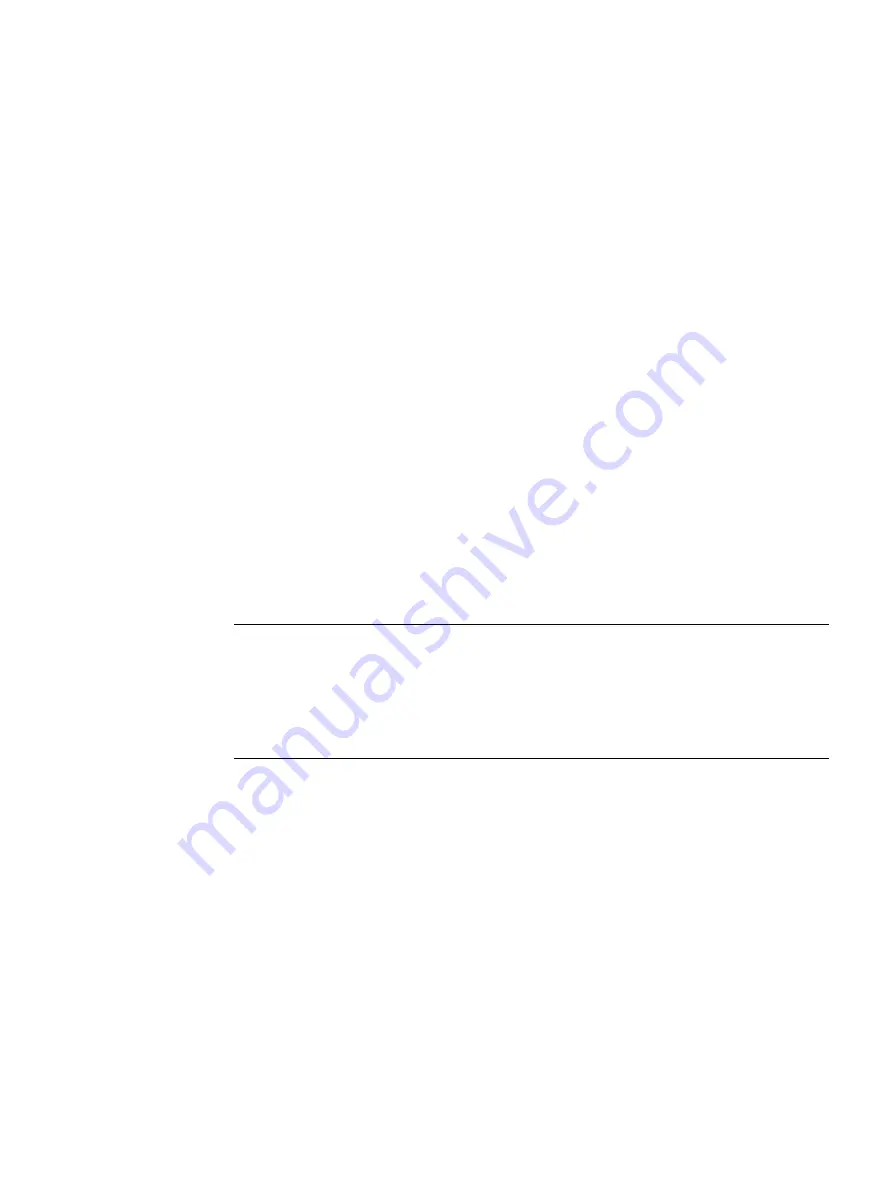
CP 343-1
Manual, 12/2018,
C79000−G8976−C201
-08
57
Service and maintenance
7
7.1
Memory reset / reset to factory defaults
If the CP was configured with the "Status-dependent" protection level, the following two
functions are available only when the CPU is in STOP mode. You will find a setting in
the
properties dialog of STEP 7 > "Options" > Module access protection tab.
Available functions
The CP has a twolevel function available for resetting memory:
●
Memory reset
Following this memory reset, the CP retains the preset MAC address and the retentive
parameters. The CP is therefore immediately ready for downloads using the IP address.
The retentive parameters include:
–
IP address, subnet mask and, if applicable, router address
–
LAN settings
●
Reset to factory settings
After resetting, the CP only contains the default MAC address (as shipped).
Note
The functions for memory reset and resetting to defaults described here do not change
the configuration data on the CPU!
If you subsequently upload the configuration data from the CPU to a PG you wil
l always
obtain the configuration data that was previously on the CP (with parameters,
connections, IP address).
How to use the function
You can start the memory reset functions in STEP
7.
●
Memory reset
–
In STEP 7 V5.5 with the menu command "PLC" > "Clear/Reset"
–
In STEP 7 special diagnostics with the "Operating Mode" > "Clear/Reset Module"
menu command
–
In STEP 7 Professional V11 with STEP 7 special diagnostics
Содержание SIMATIC NET CP 343-1
Страница 8: ...Preface CP 343 1 8 Manual 12 2018 C79000 G8976 C201 08 ...
Страница 30: ...Requirements for use 3 3 Programming CP 343 1 30 Manual 12 2018 C79000 G8976 C201 08 ...
Страница 34: ...LEDs CP 343 1 34 Manual 12 2018 C79000 G8976 C201 08 ...
Страница 64: ...Service and maintenance 7 4 Replacing a module CP 343 1 64 Manual 12 2018 C79000 G8976 C201 08 ...
Страница 78: ...Index CP 343 1 78 Manual 12 2018 C79000 G8976 C201 08 ...















































