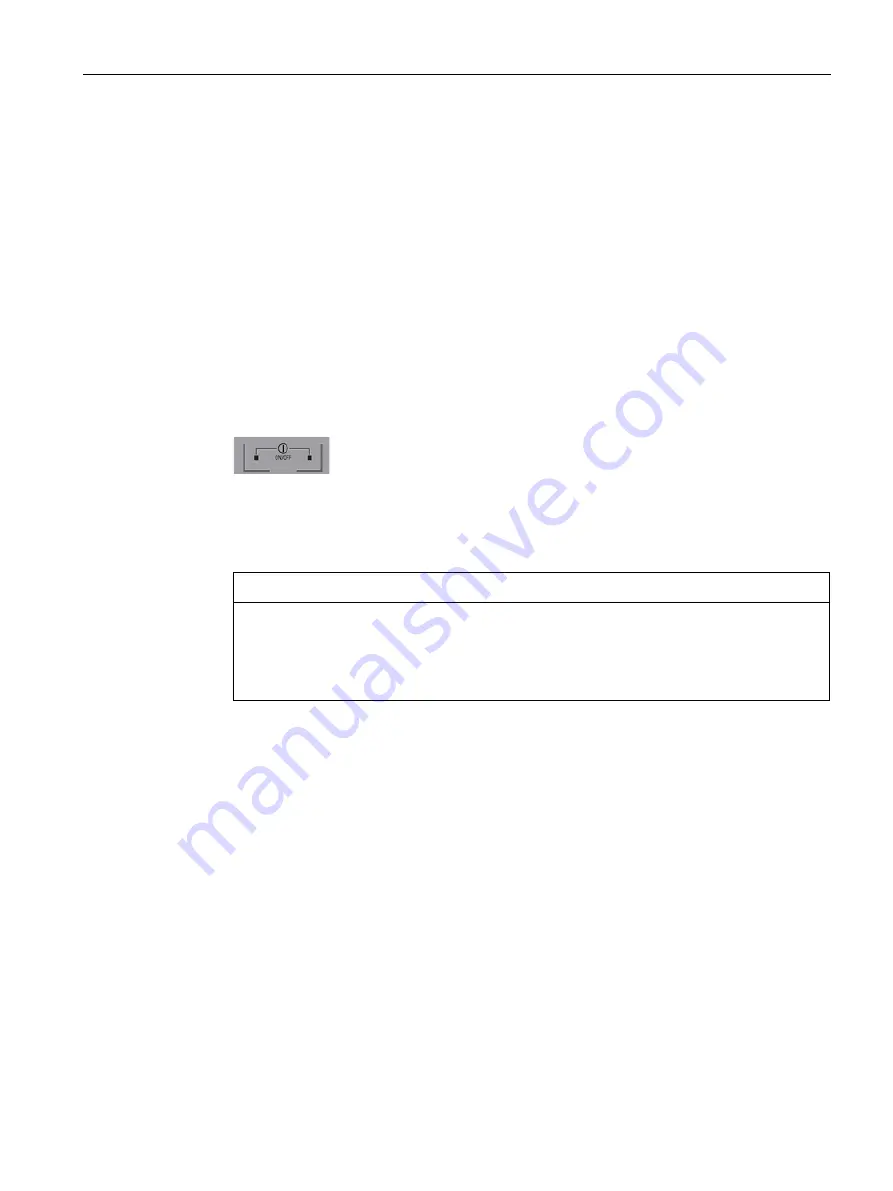
Operating the mobile client
8.5 Switching the device on and off
Mobile Client900RXA
Operating Instructions, 07/2015, A5E36360099-AA
129
8.5
Switching the device on and off
Requirement
●
The connecting cable is connected.
●
The "PWR" LED is flashing green at a frequency of 1 Hz.
If the LED is not flashing, the voltage of the connected power supply is too low. The
device cannot be switched on.
Procedure
Switching on the unit
1.
Press the two on/off buttons simultaneously and hold them down for at least 0.5 seconds.
The LED display responds as follows:
–
The "PWR" LED lights up green.
–
The "TEMP" LED indicates the correct temperature for operation.
NOTICE
Device switches off automatically after 48 hours
The device switches off automatically once it has been idle for 48 hours. This can result
in machine and system malfunctions.
Please consider this response when operating the device.
The device starts in full screen mode.
Shutdown the device
1.
Close the project on the HMI device before shutting it down.
2.
Press the two on/off buttons simultaneously and hold them down for at least 0.5 seconds.
The "PWR" LED is flashing. The device switches off.
3.
Switch off the power supply.
4.
Pull out the connecting cable from the connection box.
Содержание SIMATIC Mobile Client900RFN
Страница 154: ...Abbreviations Mobile Client900RXA 154 Operating Instructions 07 2015 A5E36360099 AA ...
Страница 156: ...Glossary Mobile Client900RXA 156 Operating Instructions 07 2015 A5E36360099 AA ...
Страница 164: ...Index Mobile Client900RXA 164 Operating Instructions 07 2015 A5E36360099 AA ...
















































