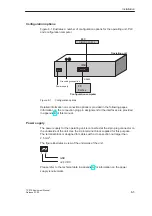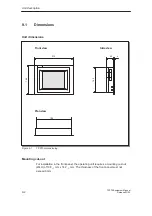Communication Management for SIMATIC S7
7-3
TP 070 Equipment Manual
Release 03/00
7.2
Connection to S7-200 via MPI
Configuration
In the case of connection via MPI, the TP 070 is connected to the RS485 interface of
the S7-200.
CPU
TP 070
S7Ć200
Figure 7-2
Connecting the TP 070 to the SIMATIC S7
Conditions on the TP 070
Observe the following conditions are fulfilled for the connection:
– The PC-PPI cable (used to load the S7 program) must not be used for the
connection between the operating unit and S7-200.
– The maximum baud rate is 19.2 kbits/s.
Operating unit configuration
In order that the TP 070 can communicate with a CPU and exchange data, the
TP 070 must be correspondingly configured.To do this, the TP 070 address must
be defined in the configuration with STEP 7-Micro/WIN and the connections to the
communication peer (CPU) configured.
To create a new project, select the menu item
Setup – Communication, and there
the tab
TP
→
S7-200. Define the parameteters, indicated below.
Содержание SIMATIC HMI TP 070
Страница 14: ...Functionality 2 2 TP 070 Equipment Manual Release03 00 ...
Страница 18: ...Commissioning 3 4 TP 070 Equipment Manual Release03 00 ...
Страница 34: ...System Settings 6 6 TP 070 Equipment Manual Release03 00 ...
Страница 40: ...Communication Management for SIMATIC S7 7 6 TP 070 Equipment Manual Release03 00 ...
Страница 54: ...Maintenance Upkeep 10 2 TP 070 Equipment Manual Release03 00 ...
Страница 56: ...Operating System Update 11 2 TP 070 Equipment Manual Release03 00 ...
Страница 57: ...APPENDIX A Technical Data B Interface Assignment C ESD Guidelines D SIMATIC HMI Documentation ...
Страница 58: ...APPENDIX K 2 TP 070 Equipment Manual Release03 00 ...
Страница 64: ...Technical Data A 6 TP 070 Equipment Manual Release03 00 ...
Страница 66: ...Interface Assignment B 2 TP 070 Equipment Manual Release03 00 ...