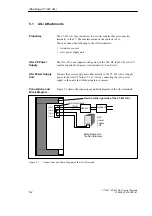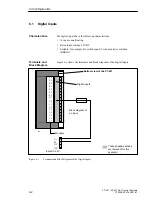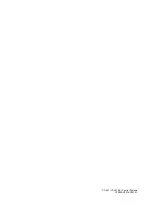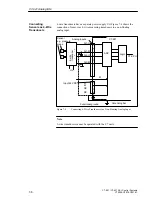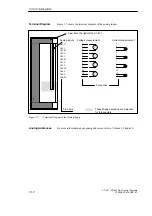6-7
C7-621 / C7-621 AS-i Control Systems
C79000-G7076-C621-01
6.3
Status Displays of the DI/DO
The status of the digital I/Os can be displayed with one of the C7 system
functions. The values are read as direct process values (PIW) of the DI and as
the process image (QW) of the DO C7 I/Os and displayed in the format BIN.
It is not possible to modify the display.
In the STOP mode, the real process status for DO = 0. The displayed process
image can deviate from this; the displayed image represents the last image
set by the control program.
You can select the DI/DO status display without an operator password. The
DI/DO status display can be selected in the system functions menu by
pressing the
key.
The following data are displayed:
= Anwahl der
DI:11101110 00001010
DO:10101010 11010001
Bit 0.7
Bit 0.0
Bit 1.7
Bit 1.0
Figure 6-3
Example of a Status Display on a C7-621
Table 6-1
Explanation of the DI/DO Status Display in Figure 6-3
Display
Explanation
1
0
DI/DO set
DI/DO reset
Note
The values of the DI/DO are read in at one second intervals and displayed.
Changes taking place between these two points are not displayed.
You quit the DI/DO status display by pressing the
key. If you do not
quit explicitly, the C7-621 changes automatically to the C7-621 idle message
after approximately one minute.
You quit the system functions menu by pressing the
key.
Overview
Selecting the
DI/DO Status
Display
Quitting the DI/DO
Display
Quitting the
System Functions
Menu
C7-621 Digital I/Os
Содержание simatic c7-621
Страница 44: ...2 26 C7 621 C7 621 AS i Control Systems C79000 G7076 C621 01 Installing and Preparing the C7 ...
Страница 64: ...3 20 C7 621 C7 621 AS i Control Systems C79000 G7076 C621 01 Configuring an MPI Network ...
Страница 74: ...5 4 C7 621 C7 621 AS i Control Systems C79000 G7076 C621 01 Attaching a C7 621 AS i ...
Страница 82: ...6 8 C7 621 C7 621 AS i Control Systems C79000 G7076 C621 01 C7 621 Digital I Os ...
Страница 100: ...7 18 C7 621 C7 621 AS i Control Systems C79000 G7076 C621 01 C7 621 Analog I Os ...
Страница 101: ...8 1 C7 621 C7 621 AS i Control Systems C79000 G7076 C621 01 Maintenance 8 ...
Страница 110: ...A 8 C7 621 C7 621 AS i Control Systems C79000 G7076 C621 01 General Technical Specifications ...
Страница 123: ...Glossary 1 C7 621 C7 621 AS i Control Systems C79000 G7076 C621 01 Glossary ...
Страница 136: ...Index 4 C7 621 C7 621 AS i Control Systems C79000 G7076 C621 01 Index ...