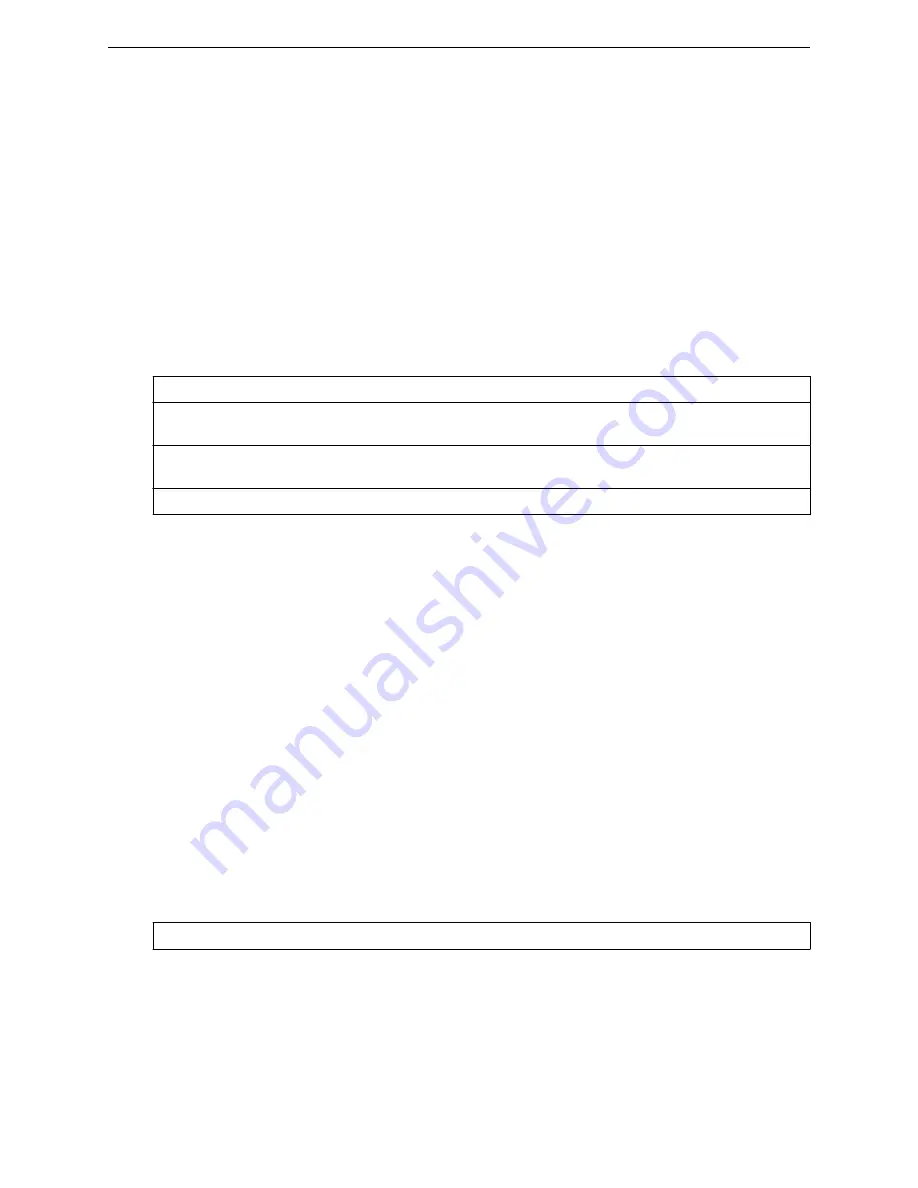
Example
The following example enables call station replacement:
WLC.siemens.com
:site:site1# replace-station-id enable
secure-tunnel
Use the
secure-tunnel
command to enable or disable a secure tunnel on this site. The
secure-
tunnel
command is accessible from the site:<named-site> and ap:defaults:38xx contexts.
secure-tunnel (disable | control | data | debug)
Parameters
disable
Disables a secure tunnel on this site.
control
Enables a secure tunnel by encrypting control traffic between the AP and the
controller.
data
Enables a secure tunnel by encrypting control and data traffic between the AP and
the controller.
debug
Enables tunnel in debug mode, which preserves keys without encryption.
Usage
If enabling a secure tunnel, specify the type of traffic this tunnel will encrypt and carry: control traffic, or
control and data traffic. Secure tunneling can also be used for debug mode (keys are preserved without
encryption).
Example
The following example enables a secure tunnel that encrypts control and data traffic on site1:
WLC.siemens.com
:site:site1# secure-tunnel data
secure-tunnel-ap
Use the
secure-tunnel-ap
command to enable or disable the encryption of control traffic between
APs on this site. The
secure-tunnel-ap
command is accessible from the site:<named-site> context.
secure-tunnel-ap (enable | disable)
Parameters
enable
|
disable
Enables or disables secure tunnels between APs on this site.
Usage
The
secure-tunnel
command must be enabled before the
secure-tunnel-ap
command can be run.
site Commands
secure-tunnel
SCALANCE WLC711 CLI Reference Guide
406
Содержание scalance WLC711
Страница 1: ...SCALANCE WLC711 CLI Reference Guide Release V9 21 14 C79000 G8976 C261 07 Published July 2015 ...
Страница 21: ...dns 2 192 1 2 3 dns 3 192 1 3 3 Common Commands show SCALANCE WLC711 CLI Reference Guide 21 ...
Страница 376: ...Example topology Commands vlanid SCALANCE WLC711 CLI Reference Guide 376 ...












































