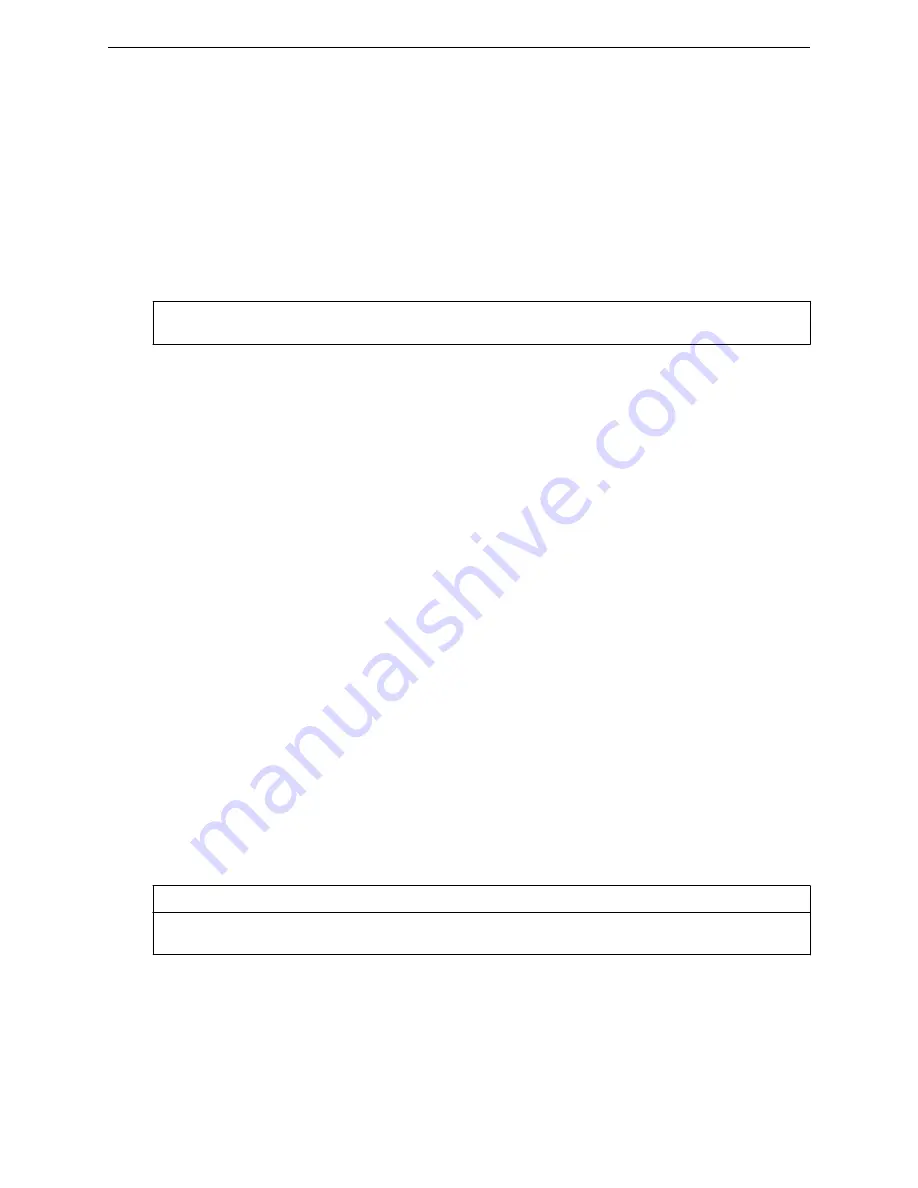
sync
Use the sync command to enable or disable automatic synchronization of this <named-cos> across
paired controllers. Refer to the section entitled “Using the Sync Summary,” in the
Wireless User Guide
for more information about synchronization of CoS.
The
sync
command is accessible from within the cos:<named-cos> context.
sync {enable | disable}
Parameters
enable
|
disable
Enables or disables automatic synchronization of this <named-cos> across paired
controllers.
Examples
The following example enables the synchronization of the my-cos CoS across controllers:
WLC.siemens.com
:cos:my-cos# sync enable
WLC.siemens.com
:cos:my-cos# apply
WLC.siemens.com
:cos:my-cos# show
Name: my-cos
Use Legacy Priority Override defined in the WLAN Service: disable
802.1p Priority: none
ToS/DSCP Marking:
Mask:
Inbound Rate Limit:
Outbound Rate Limit:
Transmit Queue: none
Synchronize: enable
WLC.siemens.com
:cos:my-cos#
use-wlan-marking
Use the use-wlan-marking command to enable or disable WLAN (ToS/DSCP) marking in WLAN
service.
The
use-wlan-marking
command is accessible from within the cos:<named-cos> context.
use-wlan-marking {enable | disable}
Parameters
enable
Enables WLAN service to use the legacy priority value taken from the WLAN.
disable
Disables WLAN service from applying the legacy priority taken from the WLAN; the
priority value of this CoS is used instead. This is the default.
Usage
When WLAN marking is enabled, the WLAN service applies legacy priority override settings defined in
WLAN Quality of Service (QoS) tables to received packets before sending them on.
cos Commands
sync
SCALANCE WLC711 CLI Reference Guide
388
Содержание scalance WLC711
Страница 1: ...SCALANCE WLC711 CLI Reference Guide Release V9 21 14 C79000 G8976 C261 07 Published July 2015 ...
Страница 21: ...dns 2 192 1 2 3 dns 3 192 1 3 3 Common Commands show SCALANCE WLC711 CLI Reference Guide 21 ...
Страница 376: ...Example topology Commands vlanid SCALANCE WLC711 CLI Reference Guide 376 ...















































