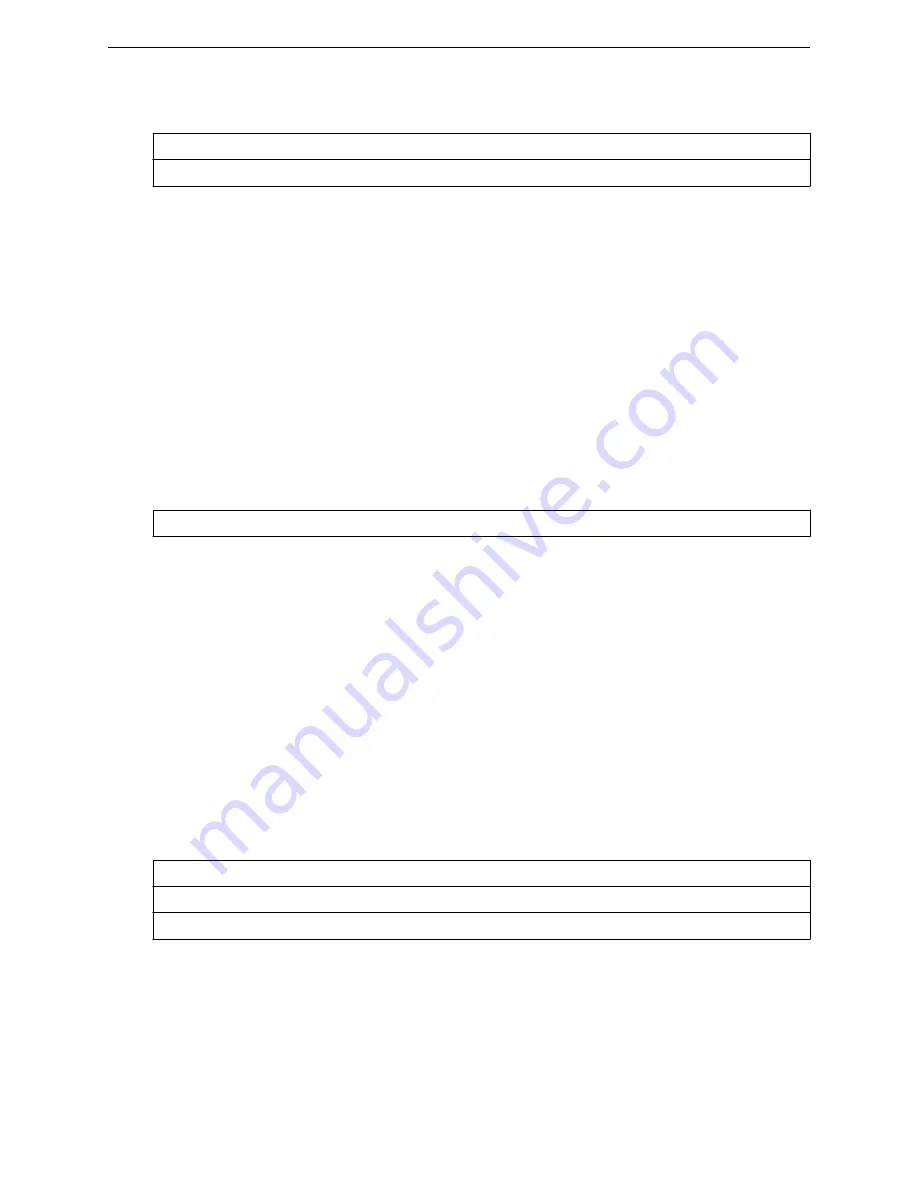
Parameters
enable
Enables management traffic.
disable
Disable management traffic.
Example
The following example enables management traffic:
WLC.siemens.com
:topology:r1:l3:# mgmt enable
mtu
Use the
mtu
command to set the interface MTU (Maximum Transmission Unit), which specifies the
maximum allowable size, in bytes, of a data packet on the Ethernet port. The
mtu
command is
available from the topology:<named-topology>:l3 context of the CLI for Admin, b@ac, physical, and
routed topologies.
mtu 576-1500
Parameters
576-1500
Specifies the size, in bytes, of the MTU.
Example
The following example sets the size of the MTU to 1500 bytes:
WLC.siemens.com
:topology:r1:l3:# mtu 1500
netmask
Use the
netmask
command to optionally configure a netmask for a B@AC or B@AP topology. The
netmask
command is available from the topology:<named-topology> context of the CLI for b@ap or
b@ac topologies with disabled l3presence. If configured, the netmask will be used in the RADIUS
Accounting Framed-IP-Netmask attribute (assuming RADIUS accounting is using this topology).
netmask (netmask | CIDR | none)
Parameters
netmask
Specifies the netmask in dotted-decimal notation.
CIDR
Specifies the number of bits in the netmask that make up the network ID.
none
Specifies that no netmask is configured.
topology Commands
mtu
SCALANCE WLC711 CLI Reference Guide
367
Содержание scalance WLC711
Страница 1: ...SCALANCE WLC711 CLI Reference Guide Release V9 21 14 C79000 G8976 C261 07 Published July 2015 ...
Страница 21: ...dns 2 192 1 2 3 dns 3 192 1 3 3 Common Commands show SCALANCE WLC711 CLI Reference Guide 21 ...
Страница 376: ...Example topology Commands vlanid SCALANCE WLC711 CLI Reference Guide 376 ...
















































