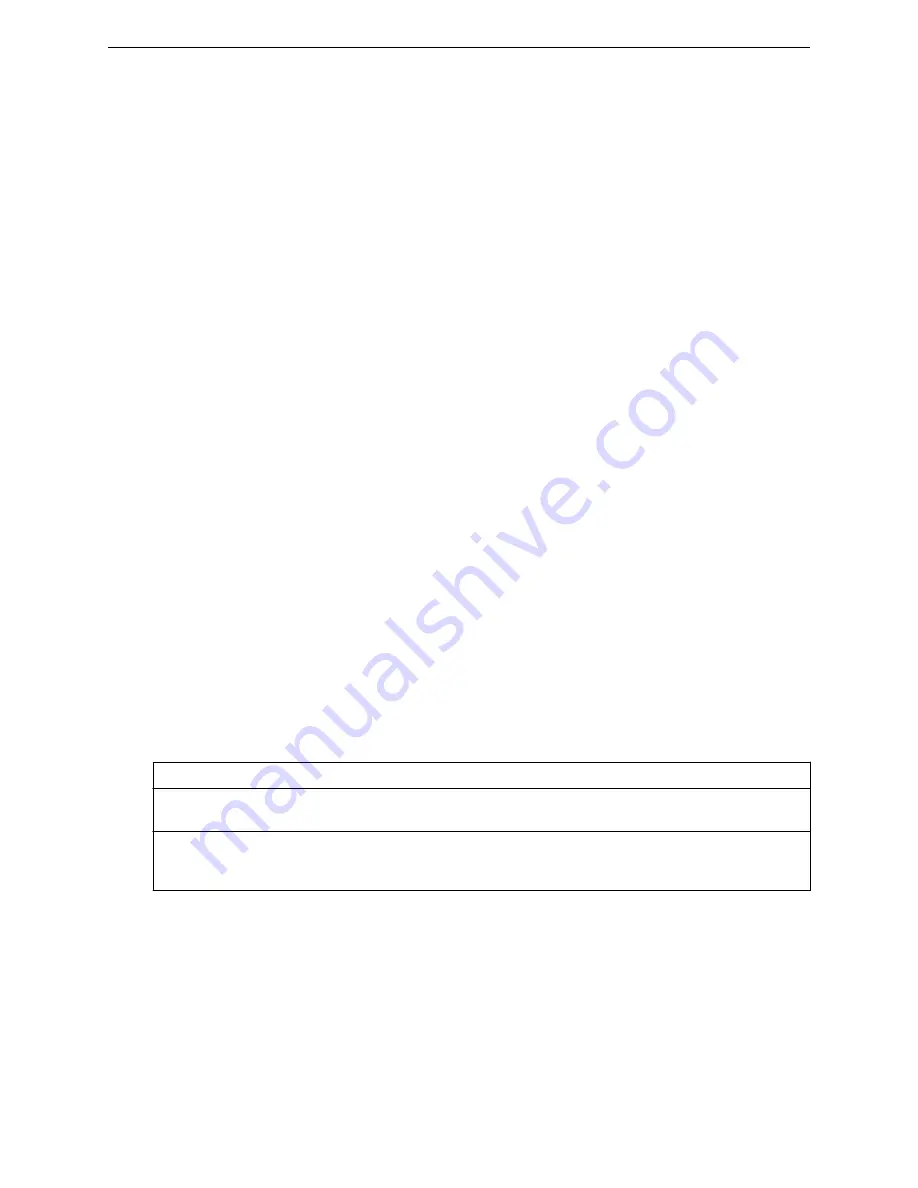
After you enable or disable the Analysis Engine, run the
apply
command to implement the changes.
analysis
no analysis
Parameters
None
Example
The following command enables the Analysis Engine:
WLC.siemens.com
:mitigator# analysis
WLC.siemens.com
:mitigator# apply
wcswip
Use the
wcswip
command to set the IP address of a Remote Data Collection Engine. Use the no format
of the command to remove the IP address. The
wcswip
command is accessible from the mitigator
context of the CLI.
Before using wcswip, InService and Guardian profiles should be deleted/removed if you want to use
Legacy style scanning.
C25 controller can not have additional RFDCs and does not support the
wcswip
command.
After you set the IP address of a Remote Data Collection Engine, run the
apply
command to
implement the changes.
wcswip IP Address [poll_interval(3-60) retries(0-20)]
no wcswip <IP Address>
Parameters
IP Address
Specifies the IP address of the Remote Data Collection Engine
poll_interval
Specifies the time interval (in seconds) that the Analysis Engine will poll the
Remote Data Collection Engine. The values from 3 to 60 are accepted.
retries
Specifies the number of times the Analysis Engine will attempt to poll the Remote
Data Collection Engine to maintain connection status before it stops sending
requests. The values from 0 to 20 are accepted.
Examples
The following example sets the IP address of the Data Collection Engine and the required intervals, and
then applies the changes:
WLC.siemens.com
:mitigator# wcswip 123.456.789.101 3 1
WLC.siemens.com
:mitigator# apply
Radar Commands
wcswip
SCALANCE WLC711 CLI Reference Guide
176
Содержание scalance WLC711
Страница 1: ...SCALANCE WLC711 CLI Reference Guide Release V9 21 14 C79000 G8976 C261 07 Published July 2015 ...
Страница 21: ...dns 2 192 1 2 3 dns 3 192 1 3 3 Common Commands show SCALANCE WLC711 CLI Reference Guide 21 ...
Страница 376: ...Example topology Commands vlanid SCALANCE WLC711 CLI Reference Guide 376 ...
















































