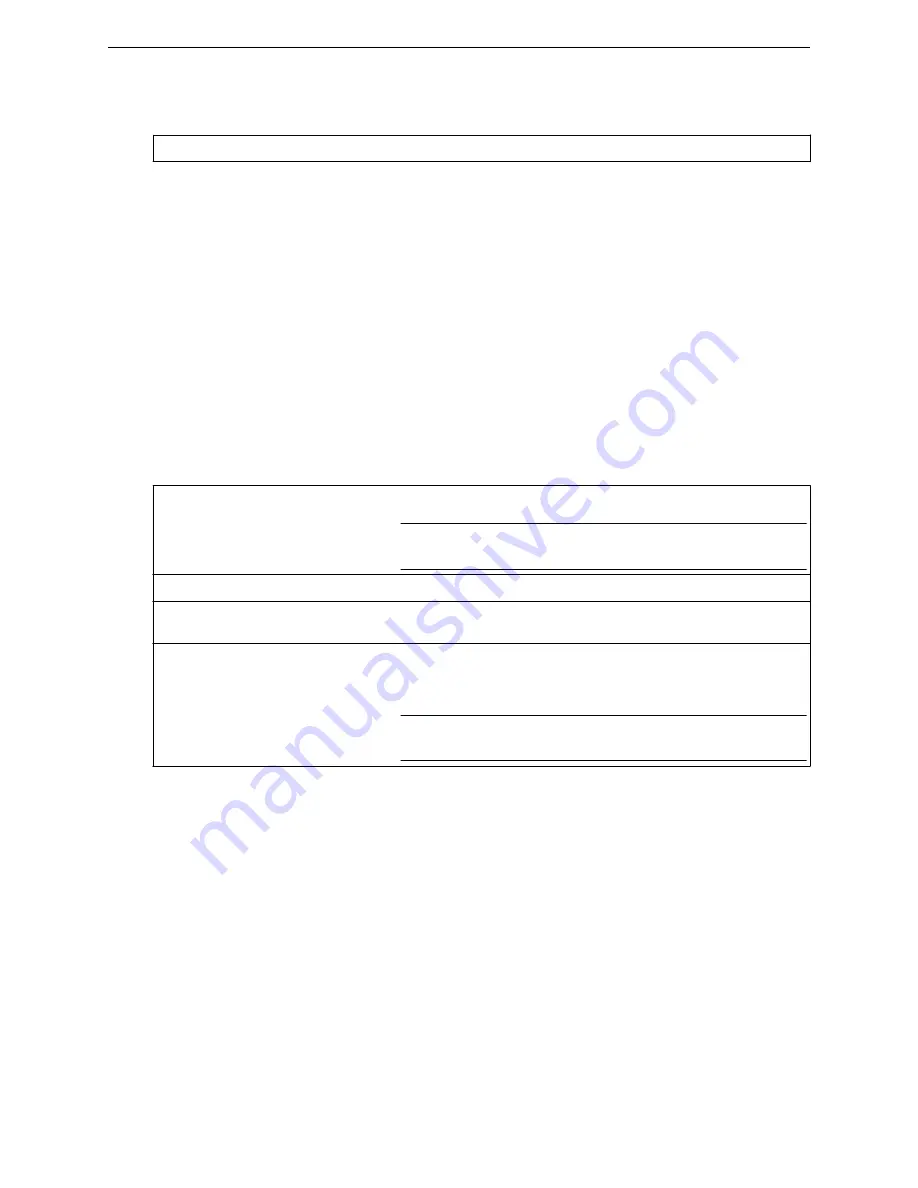
Parameters
enable
|
disable
Enable or disable the collection of location-based tags for the APs.
Examples
The following example enables the collection of AeroScout or Ekahau tags for the 802.11n APs:
WLC.siemens.com
:ap:defaults:11n# lbs-status enable
led-mode
Use the
led-mode
command to configure the behavior of the LEDs on the Wireless AP. The
led-mode
command is accessible from the ap:<serial> and ap:defaults:11n, ap37xx, ap38xx, ap3801, and std
contexts of the CLI.
led-mode identify | normal | off | wds-signal
Parameters
identify
All LEDs blink simultaneously approximately two to four times every
second.
Note
This parameter is only available in the <serial> context.
normal
Identifies the AP status at all times while the AP is powered on.
off
Displays fault patterns only. LEDs do not light when the AP is fault free
and the discovery is complete.
wds-signal
Indicates the WDS signal strength as a bar graph.
This setting helps to align external antennas in WDS deployments by
correlating the WDS link RSS with the LED pattern. Use this setting
only if the AP is participating in a Mesh or WDS network.
Note
This parameter is only available in the <serial> context.
Usage
Only options normal and off are allowed in the ap:defaults contexts.
Examples
The following example turns off LED activity:
WLC.siemens.com
:ap:defaults:11n# led-mode off
The following example configures the LED mode to indicate WDS signal strength:
WLC.siemens.com
:ap:0409920201202222# led-mode wds-signal
ap Commands
led-mode
SCALANCE WLC711 CLI Reference Guide
110
Содержание scalance WLC711
Страница 1: ...SCALANCE WLC711 CLI Reference Guide Release V9 21 14 C79000 G8976 C261 07 Published July 2015 ...
Страница 21: ...dns 2 192 1 2 3 dns 3 192 1 3 3 Common Commands show SCALANCE WLC711 CLI Reference Guide 21 ...
Страница 376: ...Example topology Commands vlanid SCALANCE WLC711 CLI Reference Guide 376 ...
















































