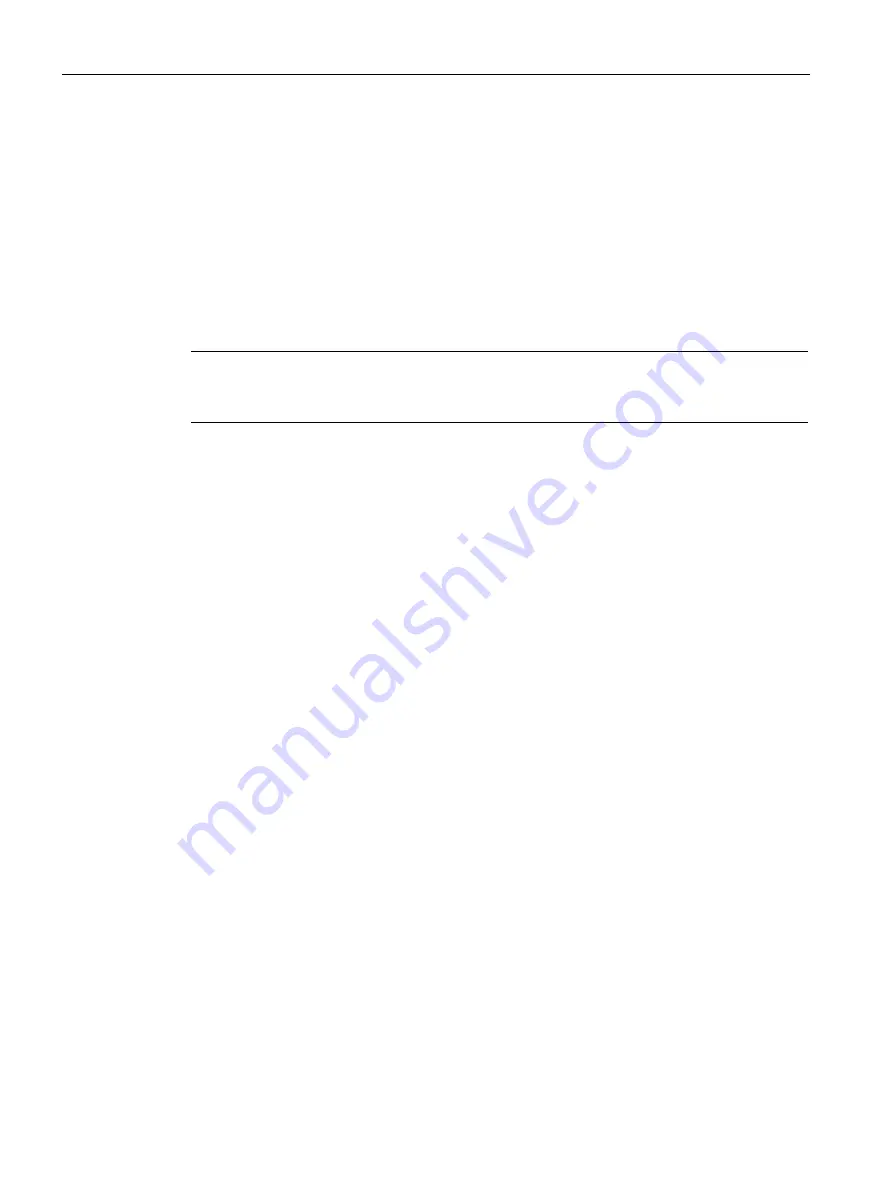
Setting up an AP
4.1 Setting up an SCALANCE W Network
SCALANCE W1750D UI
30
Configuration Manual, 02/2018, C79000-G8976-C451-02
4.1.2
Assigning an IP address to the AP
The AP needs an IP address for network connectivity. When you connect an AP to a
network, it receives an IP address from a DHCP server.
To obtain an IP address for an AP:
1.
Ensure that the DHCP service is enabled on the network.
2.
Connect the Enet0 port of AP to a switch or router using an Ethernet cable.
3.
Connect the AP to a power source. The AP receives an IP address provided by the
switch or router.
Note
If there is no DHCP service on the network, the AP can be assigned a static IP address. If a
static IP is not assigned, the AP obtains an IP automatically within the 169.254 subnet.
Assigning a Static IP
To assign a static IP to an AP:
1.
Connect a terminal, PC, or workstation running a terminal emulation program to the
Console port on the AP.
2.
Turn on the AP. An autoboot countdown prompt that allows you to interrupt the normal
startup process and access apboot is displayed.
3.
Press Enter key before the timer expires. The AP goes into the apboot mode.
4.
In the apboot mode, execute the following commands to assign a static IP to the AP.
Hit <Enter> to stop autoboot: 0
apboot>
apboot> setenv ipaddr 192.0.2.0
apboot> setenv netmask 255.255.255.0
apboot> setenv gatewayip 192.0.2.2
apboot> save
Saving Environment to Flash... Un-Protected 1 sectors
.done
Erased 1 sectors
Writing
5.
Use the printenv command to view the configuration.
apboot> printenv
Содержание SCALANCE W1750D UI
Страница 18: ...About this guide SCALANCE W1750D UI 18 Configuration Manual 02 2018 C79000 G8976 C451 02 ...
Страница 28: ...About SCALANCE W 3 3 SCALANCE W CLI SCALANCE W1750D UI 28 Configuration Manual 02 2018 C79000 G8976 C451 02 ...
Страница 108: ...IPv6 Support 10 4 Debugging Commands SCALANCE W1750D UI 108 Configuration Manual 02 2018 C79000 G8976 C451 02 ...
Страница 326: ......
Страница 356: ......
Страница 374: ......
Страница 416: ......
Страница 440: ......
Страница 450: ...Intrusion Detection 27 4 Configuring IDS SCALANCE W1750D UI 450 Configuration Manual 02 2018 C79000 G8976 C451 02 ...
Страница 470: ......
Страница 480: ......
Страница 496: ......
Страница 518: ...Hotspot Profiles 33 3 Sample Configuration SCALANCE W1750D UI 518 Configuration Manual 02 2018 C79000 G8976 C451 02 ...
Страница 528: ......
Страница 552: ......
Страница 570: ...Appendix B 3 Glossary SCALANCE W1750D UI 570 Configuration Manual 02 2018 C79000 G8976 C451 02 ...






























